Cyclonis Backup Support
For paid subscribers: Cyclonis Backup offers its paid subscribers 24/7 one-on-one technical support. Paid subscribers can contact support either through the website, by phone or directly in the app.
For free subscribers: Please use our Cyclonis Inquiries & Support form. We will attempt but cannot necessarily assure that we will be able to respond to your submission.
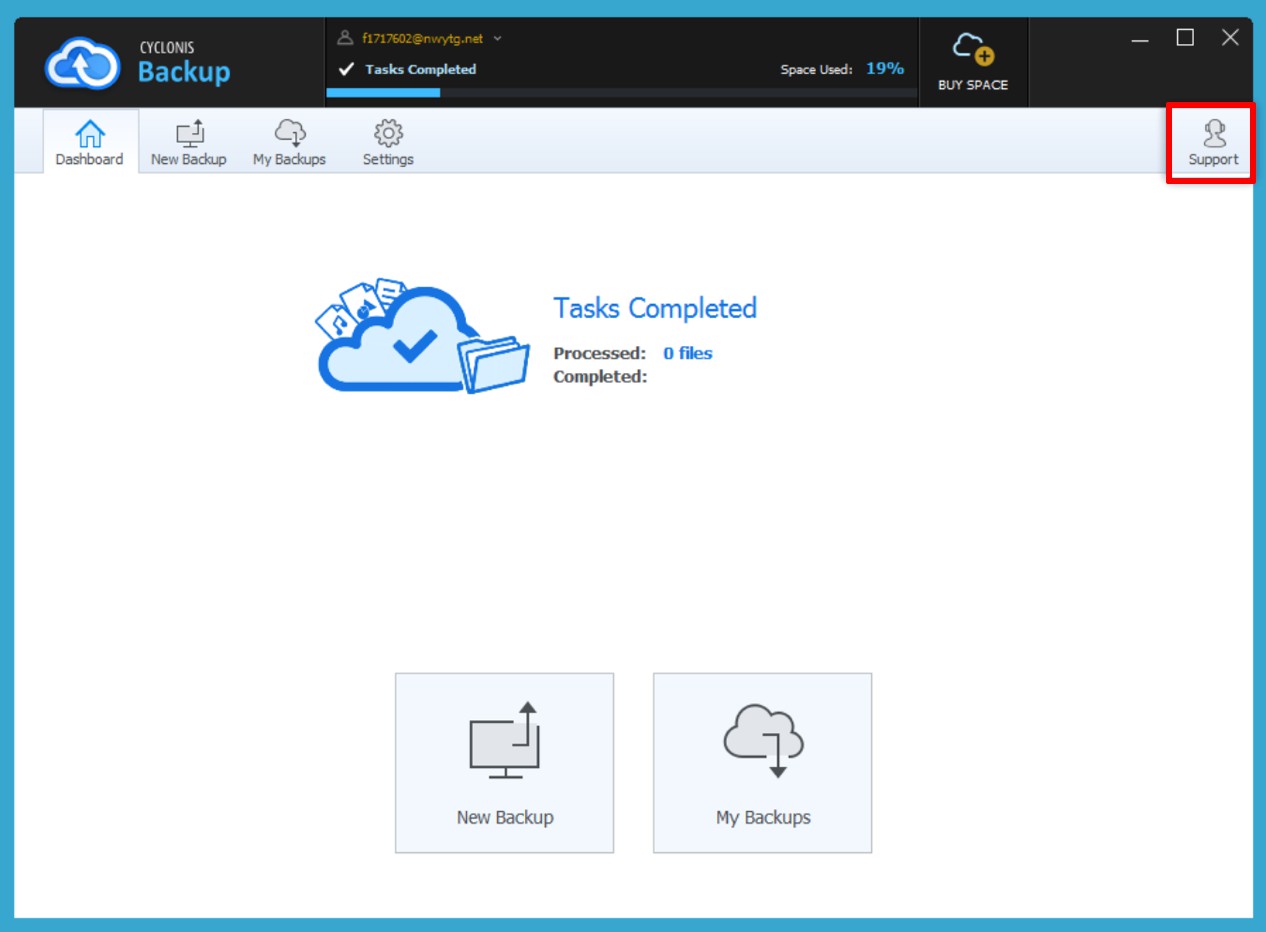
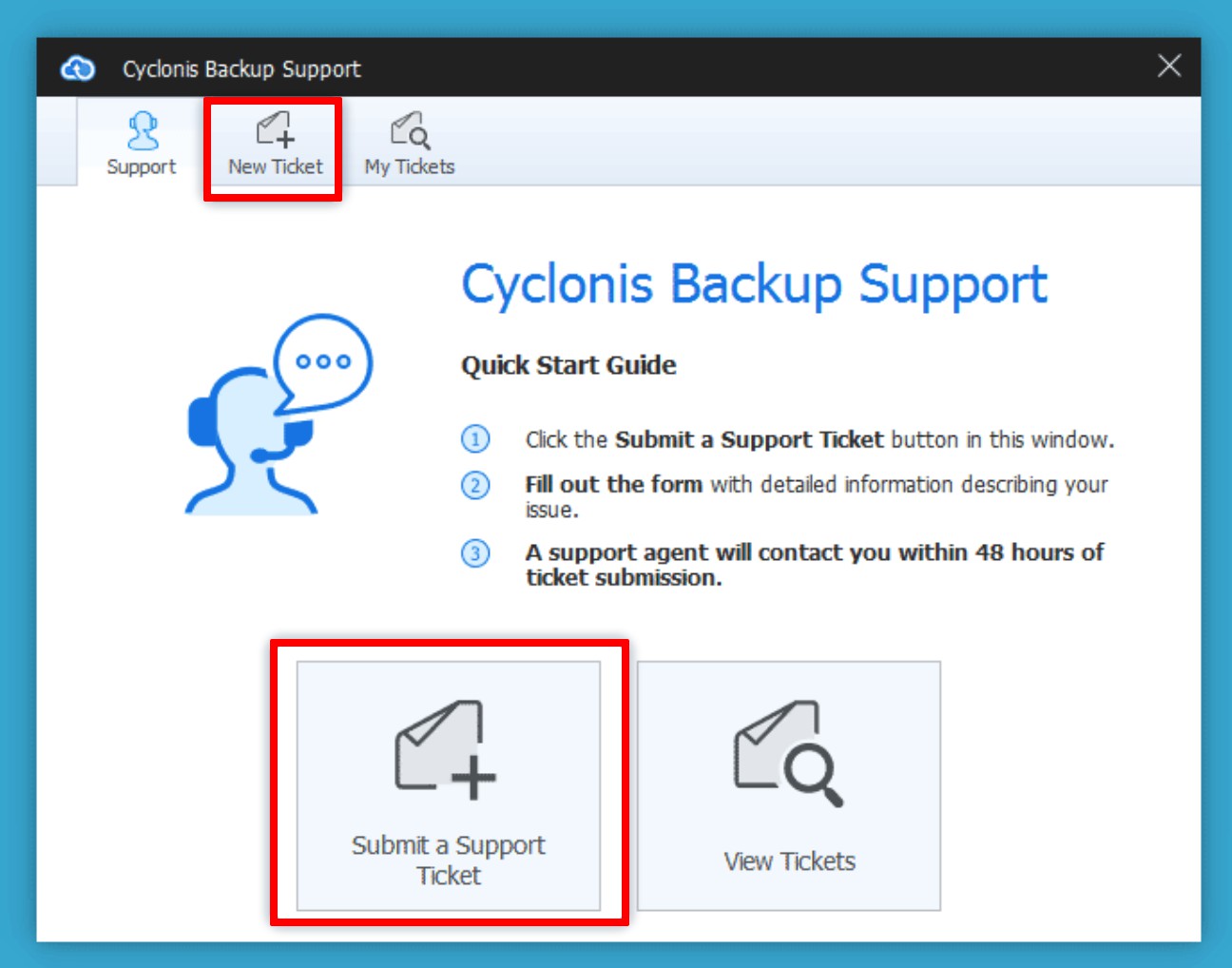
For Paid Subscribers:
In the desktop app, to access Cyclonis Backup Support click the Support button, which is located at the far right of the Cyclonis Backup menu bar. On the next screen, you can Submit a Support Ticket or View Tickets.
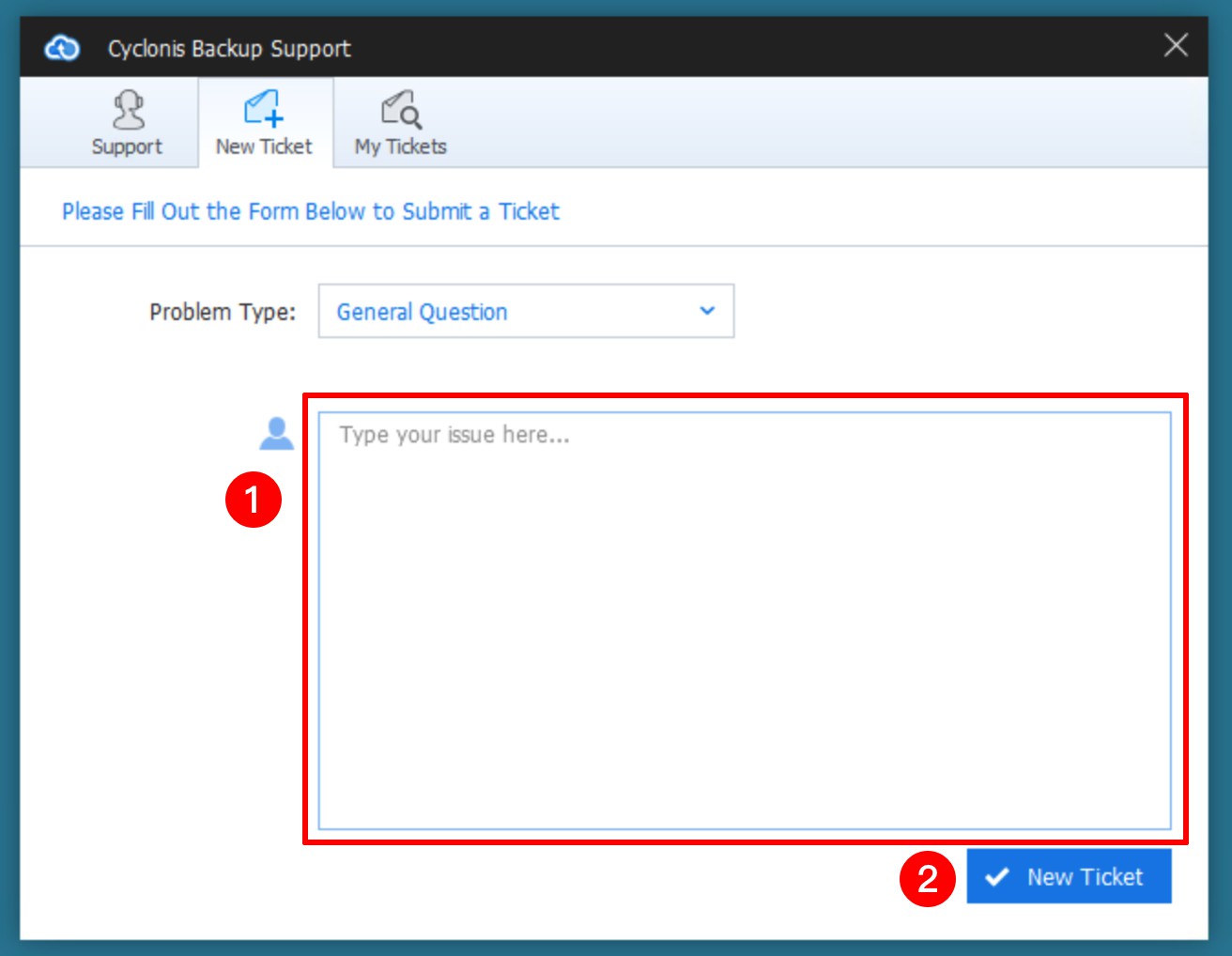
To open a new ticket, you should fill out the fields on the New Ticket screen. Use the Problem Type drop-down to specify your issue type. If none of the options describe your issue, select General. Next, type a detailed description of your issue into the main field (1). NOTE: You do not need to include any personal identification information. When you have completed the form, click the New Ticket (2) button at the bottom-right to submit your ticket.
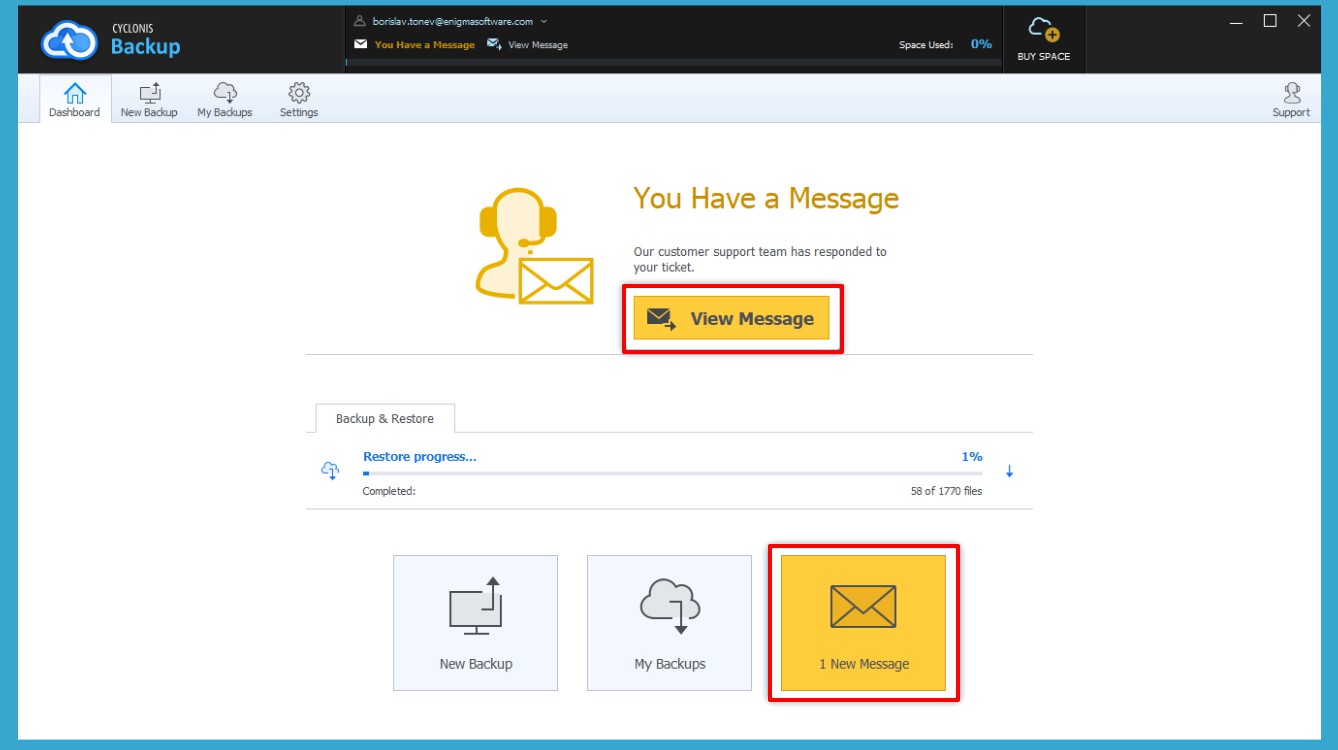
When your ticket is updated with a response, Cyclonis Backup will notify you. In the Cyclonis Backup desktop app, notifications are displayed in the Dashboard, in the Support window, and in the main window info bar. An email notification will also be sent to the email address registered for your Cyclonis Backup account.
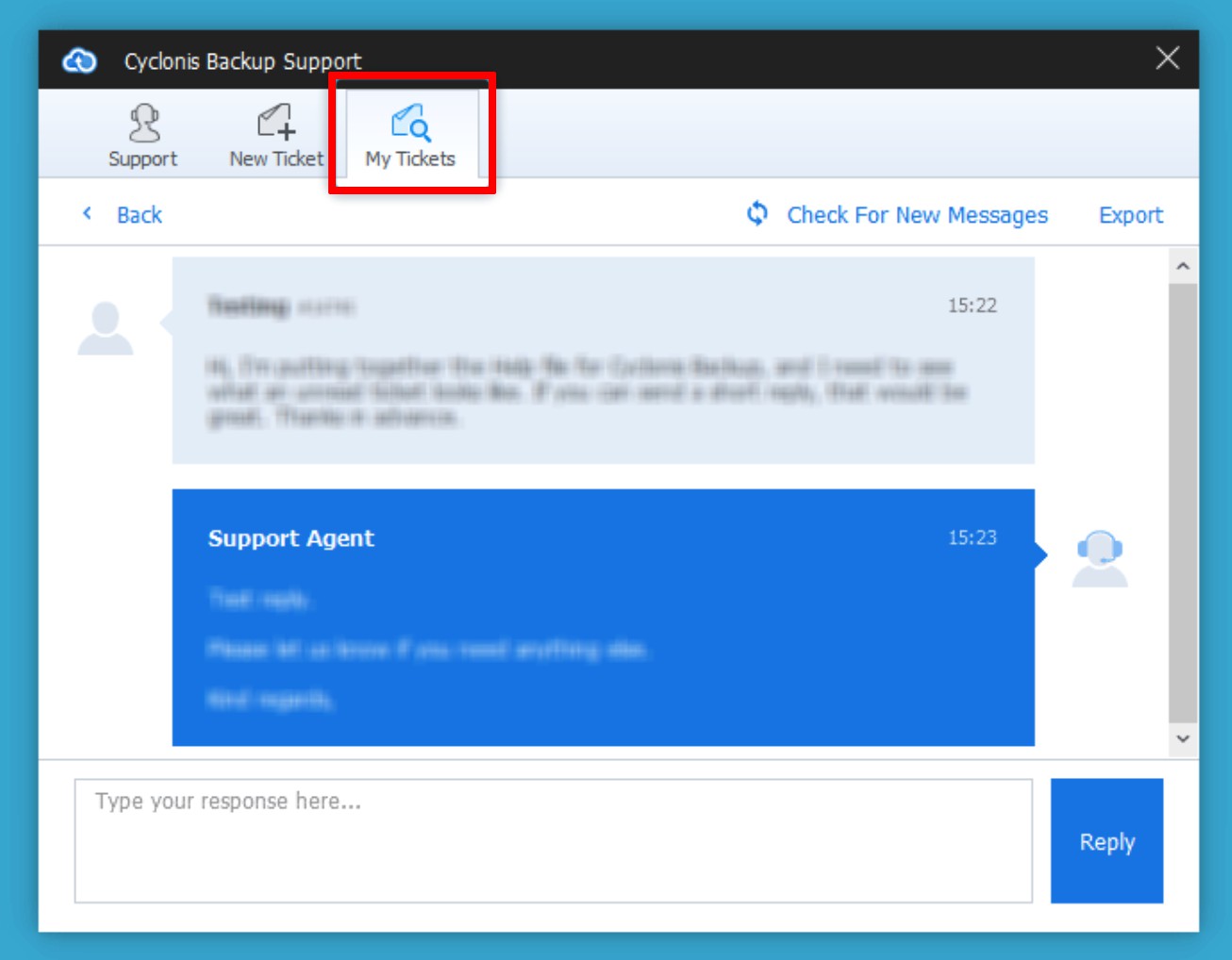
Clicking the View Message or My Tickets button opens the My Tickets screen. On this screen, you will be able to view your support tickets and communicate further with the Cyclonis Backup support team.
