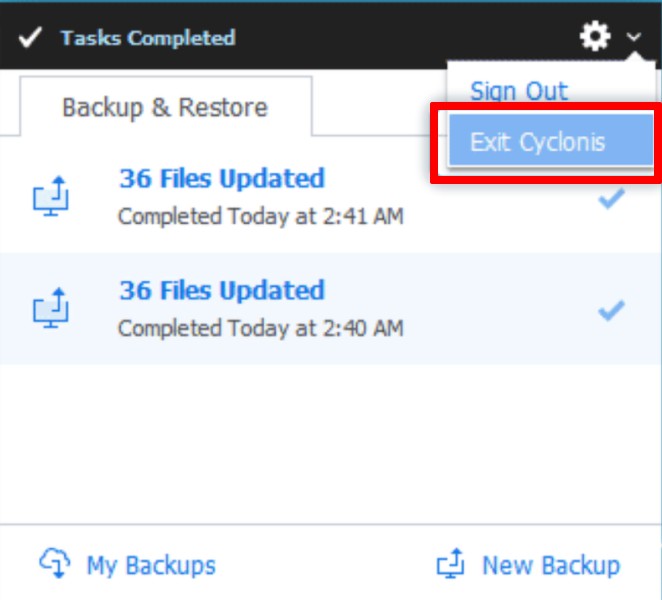Exiting Cyclonis Backup
By design, Cyclonis Backup is configured to run in the background so that it can manage backup jobs in real time. To help ensure that your backups remain up-to-date, Cyclonis Backup launches on system startup. When you click the Close button, the app is minimized to the system tray. You can reopen Cyclonis Backup by double-clicking its icon in the Windows system tray or Mac Menu Bar.
If you wish to completely exit the Cyclonis Backup desktop app, you can right-click the Cyclonis Backup system tray (or Menu Bar) icon and select Exit Cyclonis Backup.
You can also exit the Cyclonis Backup desktop app from the traybar popup window. In the system tray, click the Cyclonis Backup icon to open the traybar popup window. Next, click the gear icon and select Exit Cyclonis from the menu.
IMPORTANT: Exiting Cyclonis Backup will NOT automatically sign you out of your Cyclonis account. If you are using the Cyclonis Backup app on a shared device, you should manually log out of your Cyclonis Backup account to help protect the security and privacy of your data against any unauthorized access.