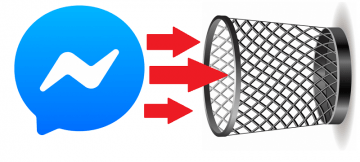How to Delete Your Discord Account

Discord is a hugely popular messaging and voice chat application available on desktop and mobile platforms. If for some reason you want to delete an account you have on Discord, whether this is because you want to create a new one, or you are having issues with other users on your current account, you can do that in a few simple steps.
If you are using the Discord desktop client or using Discord from a browser tab, the steps you need to take to delete your account are the same:
- Open the Discord client or log into your account using a browser tab.
- Locate and click the gear icon that opens the "User Settings" menu (located near the bottom left corner of the interface)
- In the new screen that comes up, click the "Edit" button to the right of your profile picture and username.
- Click the red "Delete Account" button below.
- Enter your password in the form to re-confirm that you want to delete your account.
This is everything you need to do on your end. Discord does not delete profiles immediately and you will have roughly two weeks before the platform actually deletes your profile. Within that period, you can change your mind and recover your account by attempting to log in with the credentials for the account you submitted for deletion.
One other thing to note is that if you are the owner of any Discord servers, you will need to either transfer ownership of your servers to another user or delete them. This is required for the account deletion process.
Be Warned - Account Deletion is Final After the Grace Period
Finally, be aware that Discord also offers the option to disable your account, instead of deleting it. A disabled account can be recovered at any later point in time, there is no two-week timer after which the account is gone, as is the case with deleting it. You will also stop receiving notifications on the disabled account, but other users can still send you friend requests, which you will be able to access whenever you choose to enable your account again.
Bear in mind that if you go beyond the grace period after you choose to delete your account, there is no going back. The deletion process is irreversible and you will not be able to use the same account ever again, so make sure that you understand what you are doing and are completely sure you want that account scrubbed from existence.