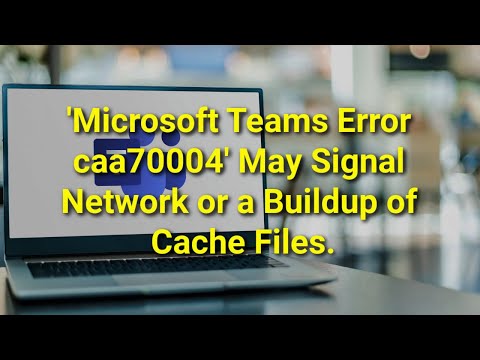How to Fix 'Microsoft Teams Error caa70004'

Microsoft Teams is one of the most popular communications platforms used in an office environment. Its popularity grew rapidly over the past two years since it is a great tool for connecting employees and teams who are working from their home during the pandemic. Needless to say, it has become an essential tool for office work for millions of users. This is why experiencing any issues with Microsoft Teams can be very troublesome – especially since it can prevent you from getting any work done. One recent issue that many users of the app are encountering is the 'Microsoft Teams Error caa70004.'
Typically, error codes do not reveal much about the nature of the error or what the cause could be. In this case, you do not need to do further research – we can explain everything about 'Microsoft Teams Error caa70004.' The usual cause of this bug is an issue with your network connection. This also explains why users encounter the message while trying to log in or join a meeting. So, how to fix 'Microsoft Teams Error caa70004' in no time?
Fix 'Microsoft Teams Error caa70004' by Clearing the App's Cache
One way to approach the issue is to clear the app's cache. To do this, you will first need to close the app completely. After this, do this:
- Open the Start Menu, search for the Run utility and open it.
- Enter %App Data%\Microsoft\teams\cache in the box, and press OK.
- Delete all files inside the folder, and start Microsoft Teams again.
Activate TLS Internet Options
Some users report that enabling TLS from the Microsoft Internet Options menu helps resolve the issue. To do this:
- Open the Start Menu and search for the Internet Options setting.
- Once open, load the Advanced tab.
- Scroll down until you find the options Use TLS 1.0, Use TLS 1.1, and Use TLS 1.2. Activate all of them and press OK.
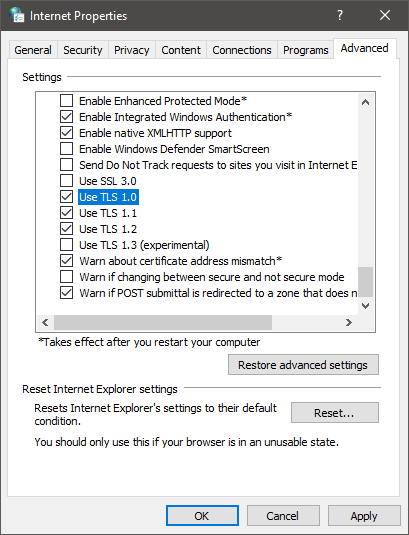
Close Apps Using Internet Bandwidth
There is a minor chance that your Internet connection might be too congested because of other software. If you are downloading any files at the moment, we advise you to pause these downloads and see if it solves the issue.
Run Microsoft Teams as an Administrator
Sometimes, Windows might refuse to permit the connection if you are not running the app with administrator permissions. Leave Microsoft Teams, and then re-open the app by right-clicking its icon and selecting Run as Administrator.
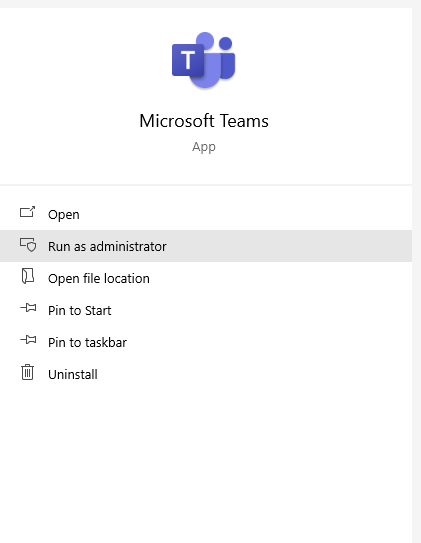
How To Resolve and/or Fix The Microsoft Teams Error Caa70004