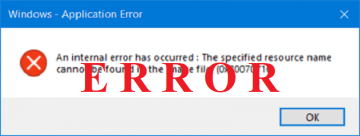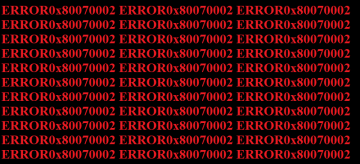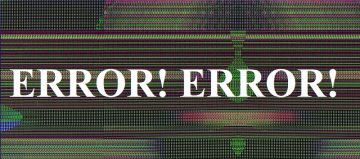How to Fix 'System Error 5'

Windows error messages are not always descriptive, and even the simplest ones may leave the user clueless on what they need to fix the issue. One of the commonly researched issues Windows users face is about how to fix 'System Error 5.' This message shows up when trying to execute certain commands through the Windows Command Prompt, and it may prevent users from following popular troubleshooting guides like How to fix Windows Error Code 0x80070002.
If you also see the 'System Error 5' error, then we have a quick fix that you can apply in no time.
How to Solve the 'System Error 5' Issue
In almost all cases, the error shows up because Command Prompt is not being run as administrator. To fix this, close the currently opened instance of Command Prompt and then find the app through the Start Menu. However, instead of left-clicking it, use your mouse's right button to select Run as Administrator. You might see a User Account Control prompt asking you to confirm this request – press Yes. You should now be able to execute commands without seeing the 'System Error 5' issue.
If, for some reason, you cannot access the Start Menu, then here is an alternative way to run the Command Prompt as an administrator. Open your system disk (usually called Local Disk C) and then head to the Windows -> System32 folder. Find the file cmd.exe -> right-click it -> select Run as administrator.