How to Fix HBO Max Not Working on Your Devices
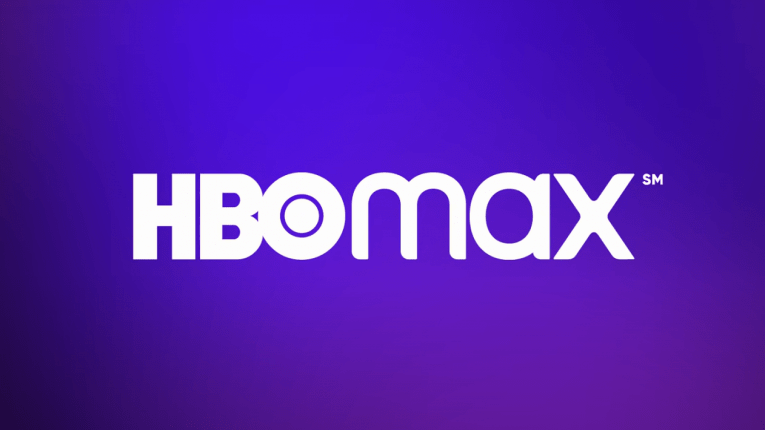
The highly anticipated HBO Max recently launched. That means you can start marathoning your favorite shows such as Friends, Game of Thrones, The Sopranos, and The Wire. However, even though paying subscribers were supposed to automatically switch over to HBO Max at launch, that hasn't yet happened for everyone.
Table of Contents
How to fix HBO Max not working on Amazon Fire TV and Fire Stick
Wonder why? It's most likely that your device doesn't support HBO Max. For some inexplicable reason, HBO Max was launched without support for Roku or Amazon Fire TV devices, which are among the most popular devices in America, because of contract disagreements. It's unfortunate that squabbles over money are preventing many people from enjoying HBO Max but as long as these talks are still happening, they won't be able to watch HBO Max. We can only hope they'll reach an agreement soon.
How to fix HBO Max on Hulu not working
Ensure that you have added HBO Max as an add-on under your Hulu Account > Manage Add-Ons. When you have done that you will have to create a new account on HBO Max using your Hulu account.
Note: You still need to use the HBO Max app to watch HBO Max content. You can't do it through the Hulu app. The same goes for YouTube TV as well.
How to fix AT&T HBO Max not working
AT&T subscribers were told they would get a promo discount, where they could access HBO Max for free if they had the right subscription status. That didn't happen at the launch. Many AT&T customers were left unable to access the new streaming service, which they should have gotten for free. If you're one of these people you should check your AT&T plan to make sure you qualify for the promo discount.
A few AT&T clients have found a workaround to the sign-in problem. You have to navigate to your AT&T account page and press the link asking you to activate your account with HBO Max access.
If you get stuck at the POST DATA screen you need to create a new HBO Max account through AT&T on the carrier's website and use the new user credentials to log into the HBO Max app.
However, if that doesn't work either we recommend that you talk to AT&T customer service and about manually adding HBO Max to your account.
How to fix HBO Max not working on Samsung TVs
HBO announced that that the HBO Max service will be accessible on certain Samsung Smart TVs (2016 or newer). However, as you probably guessed, some users are reporting that their Samsung Smart TVs aren't able to access the HBO Max app even though they're in the correct age range.
There is a solution. You have to delete the HBO app that you installed and reinstall again. This seems to fix the problem for a lot of users. You can erase the currently installed app by opening the Samsung app store on your TV, pressing the Settings icon at the top right, and then deleting the app.
How to fix HBO Max being unable to connect to Chromecast
When HBO Max launched it came with support for Chromecast. Despite that, some users have been unable to cast the movies and shows playing on their HBO Max mobile app to their Chromecast device.
You can fix this problem by mirroring your screen using the Google Home app rather than using the Cast feature. You can do this trick on your Android device by opening the Settings app, navigating to Connected devices > Connection Preferences > Cast, and choosing your Chromecast device.
What to do if you can’t log in to HBO Max after upgrade from HBO Now
Several users have reported that they were unable to log in to their HBO Max account, even though they were subscribed to the service, including users who auto-upgraded to HBO Max from their HBO Now account.
To get around this problem all you have to is reset or change the password to your HBO account. This seems to resolve the issue for most people.
Here are some basic tips to troubleshoot HBO Max if you're having general problems:
-
- Ensure you have installed the HBO Max add-on
- Download the HBO Max app or Web client if you haven't already
- Check to see if you're using the right user credentials
- Disable your VPN
- Make sure your Internet is working properly








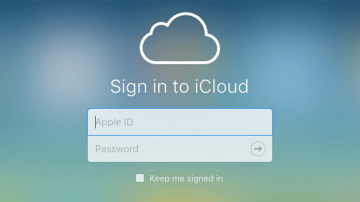
I have the newest Sony TV(2021) and Denon(2020) and everything works beautifully except HBO Max. I can watch most content but so far, there has been 3 movies/shows that work for a minute and then my equipment flakes out and I loose sound. Sometimes the sound comes back, but most of the time it takes a reboot of all of my equipment to get a movie going again. Watching the movie Dune was a hard thing to do. I have watched it 3 times and each time a reboot was needed more than once to get through it. It's a shame. I have a Lenovo computer which is high power and only one year old and when Wonder Woman came out, it wouldn't even start playing much less get going and then fail.
Cat get device detected off the screen of the TV the matter what when I put on HBO Max