How To

Discord Keeps Logging Out
Discord is a popular platform that all sorts of communities use to communicate with each other, either via text or voice channels. Discord users have their own personal account, that they will typically be logged in... Read more

Is Yt5s.com Safe?
Yt5s.com is an online service that offers users to download videos from YouTube. It also enables them to download the media files in various formats such as WEBM, MP4, 3GP, and others. While it does work as expected,... Read more

Msascuil.exe - Is It a Dangerous File?
A lot of users often run into file and process names they do not understand. This can often be a source of confusion and usually unfounded worry. A common question users seem to have is whether the process and file... Read more

How to Fix Back 4 Blood Crashes on Windows
Back 4 Blood is a new action and strategy game that hundreds of thousands of people around the world have been anticipating. While it has pretty serious hardware requirements, most enthusiast gamers have the necessary... Read more

Tiworker.exe Process - Is It a Virus?
Tiworker.exe is a process and executable file that has caused some concern to Windows users. However, we should get it out of the gate as early as possible in this article - in its original form, this is not a virus... Read more

Red Cross On Network Icon
Sometimes errors don't come with detailed messages and pop-up boxes. If you find that you have no active Internet connection, chances are you will also have a red cross or X icon on your network icon located in your... Read more

How to Hide or Show System Icons on the Windows Desktop
By default, you will see some of the Windows system icons when you install a fresh copy of the operating system. However, these might not be easy to remove via traditional methods. For example, right-clicking to show... Read more
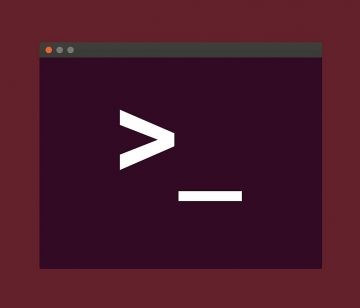
How to Use the Terminal or Command Line in macOS
The Terminal app is an integral part of any macOS installation, stretching back to the earliest iterations of the Apple OS, back in the early 90s, when the operating system was still called NeXTSTEP. It works as a... Read more

How to Fix Roblox Crashes on Windows
Roblox is a fun gaming platform, which has millions of players worldwide. Although it does not have very high hardware requirements, it may still crash on some systems. If you are experiencing Roblox crashes on... Read more

How to Download Realtek Ethernet Drivers
Realtek is a large Chinese manufacturer of semiconductors and related electronic products. Their chips are found in a huge range of motherboards running Intel processors and include both audio chips and ethernet or... Read more

How to Fix Black Icons in Windows
Having your icons turn black on Windows is not a terrible issue, but it can be rather annoying – especially if you are unable to view media thumbnails. This random issue is, thankfully, easy to fix in most cases. If... Read more
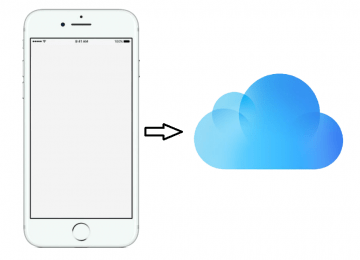
Mac can't Connect to iCloud
iCloud has become an essential part of the daily life of most Mac and IOS users. However, what do you do if your Mac can't connect to iCloud? This might render you unable to view saved content, backup your data, or... Read more

What to Do If Your MacBook is Not Charging
There are quite a few things that can scare you in your everyday use of your computer, whether you use a Windows laptop or a MacBook. If one day you plug in your charger and find your MacBook is not charging up at... Read more

How to Fix 'Error Code 10826' on Mac
Seeing the 'Error Code 10826' on your Mac may prevent you from opening certain applications. According to online reports, users of multiple Mac versions may encounter this issue. The most common cause of the issue is... Read more

How to Turn Off Diagnostics Data in Windows 11
Modern software often collects app diagnostics data to provide developers with usage and performance statistics. This data is private, and it is typically used to enhance the app's performance and stability in future... Read more

How to Password Protect Screensaver in Windows?
If you are sharing accommodation with nosey roommates, or you don't want to risk anyone accessing your computer when you leave it unattended, you should consider password protecting the screensaver in Windows. This... Read more

"No Audio Output Device Is Installed" Error Message in Windows
Sometimes error messages make it abundantly clear what you need to do to resolve the problem. Other times, the messages can be a little less clear on what the user is supposed to do. If you wake up to a "No Audio... Read more

Computer Sound Volume Too Low on Windows
One of the random and common sound issues that Windows users report is that their volume is too low. This might happen even though their Volume Mixer shows that the system overall volume is maxed out, as well as the... Read more