How To

How To Use Microsoft Edge On A Mac
If for some reason you find yourself needing to run a PC-centric browser on a Mac, such as Microsoft's Edge browser, you have several options to consider, some of them easier than others. The first and most obvious... Read more

Wants Access To Control Safari.app
Mac's robust security features may often warn you when one of your applications is trying to engage in shady behavior. One of the popular alerts that users are searching for online is the so-called 'wants access to... Read more

HP Printer Does Not Work
Printers are arguably the most commonly used computer peripherals, apart from keyboards and mice. Due to the sheer number of printers in use, they are also the source of some of the most commonly encountered computer... Read more

Trustedinstaller.exe - Safe or Not?
A lot of users sometimes experience momentary slowdown with their system, open their Windows task manager to check how their system is doing, and find that the process Trustedinstaller.exe is taking up a lot of... Read more

How to Use Storage Sense in Windows 11
Windows 11 introduces tons of new and exciting features that give users better control over their system. One of the new tools is called Storage Sense and, as the name suggests, it enables you to make the most out of... Read more

How to Enable or Disable Efficiency Mode in Microsoft Edge
Google Chrome users often complain from high memory and CPU usage, issues that have been plaguing the most popular Web browser for over a decade. However, it is certainly not the only Web browser to suffer from this.... Read more

How to Set Up a Logitech C922 Camera
Logitech is among the most popular brand names when it comes to computer peripherals, largely due to the variety of peripheral devices the company produces. A very popular choice for a computer webcam also comes from... Read more

How to Fix 'Commandtohp.filter Will Damage Your Computer' Error
The 'Commandtohp.filter Will Damage Your Computer' Error is a macOS issue that is usually experienced by owners of HP printers, scanners, and other peripherals. According to complaints from various online communities,... Read more

Clipboard History On Mac
The clipboard has been an integral tool of any operating system, even predating visual interfaces in some form, even if only storing strings of plain text back then. On a modern-day Mac, the clipboard is a powerful... Read more

How to Connect Logitech Wireless Mouse to PC
If you just bought a new, shiny wireless Logitech mouse but you are having an issue getting it to work on your PC, you've come to the right place. This article will provide you with a couple of easy and brief guides... Read more

How to Convert PDF to JPG Files on Mac
Mac users often think that they need external apps to convert files from one format to another. One of the commonly sought after tools is a PDF to JPG converter. If you wish to do such a conversion, you do not need... Read more

COM Surrogate - High Memory or CPU Usage
Some users who like to keep a closer eye on their Windows system might have noticed the process name "COM Surrogate" in their Windows Task Manager. In some cases, you might see high memory or CPU usage associated with... Read more
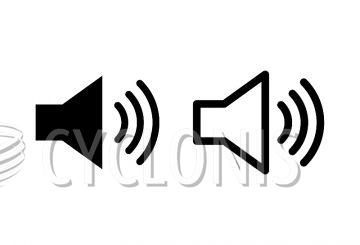
Realtek Audio Issues - How to Fix the Most Common Ones
Realtek is a Taiwanese manufacturer of semiconductors and related products. The most likely way you have come across their name is when looking at drivers for your computer. Realtek manufacturers the chips used in a... Read more

Chrome Loading Pages Slowly - Ideas and Fixes
Everyone has their own favorite browser and prefers one over another. While some people swear by Firefox, another huge portion of browser users stick to Chrome and love it. If you are one of those people who love... Read more
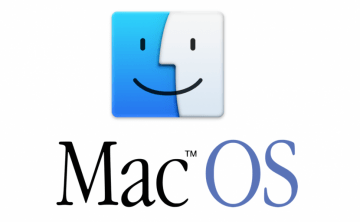
How to Fix 'macOS cannot verify that this app is free from malware'
The 'macOS cannot verify that this app is free from malware' Error does not necessarily mean that you have malware on your device – it is simply a warning telling you that Mac's security features are unsure of the... Read more

How to Reset Firefox
One of the best ways to fix a sluggish Web browser that is displaying all sorts of bugs and issues is to reset it completely. We have already covered How to Reset Safari, but you might be using an alternative Web... Read more

Conexant HD Audio Drivers - Fixes for Audio Driver Issues
Conexant HD is the name of a hardware audio interface found in some computer configurations. It is one of the most popular onboard sound cards, together with hardware manufactured by Realtek. Conexant HD Audio chips... Read more

How to Fix Windows Update 800b0109 Error
Windows Update is one of the most valuable yet buggiest Windows features. It is the number one feature in terms of bug reports – many users encounter various issues when they try to apply the latest Windows updates.... Read more