How to Password Protect Screensaver in Windows?
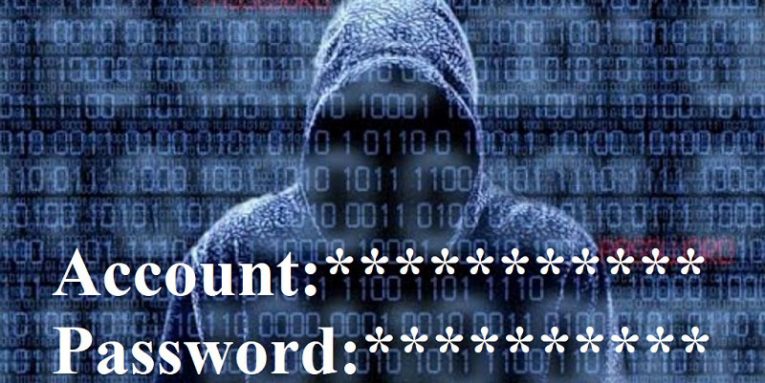
If you are sharing accommodation with nosey roommates, or you don't want to risk anyone accessing your computer when you leave it unattended, you should consider password protecting the screensaver in Windows. This minor tweak to your system configuration ensures that users will be asked to enter the account password if the screensaver has been activated. Of course, you can also configure how frequently the screensaver should go active – typically, users prefer to have it activate after 10 minutes of idle time.
How to Password Protect the Screensaver in Windows
This setting is very easy to configure. Go to the desktop, and right-click in the empty space – select Personalize. Access the Lock Screen tab, and select Screen Saver Settings. Make sure to enable the checkbox that says On resume, display log-on screen. Finally, set the minutes to wait before the screensaver activates. Once you are done, apply the changes.
Should you Password Protect the Screensaver?
It is up to you to decide whether it is worth the hassle or not. It is definitely a great way to keep your data safe in case you are not on your computer and it is turned on. However, if you do not leave it in public spaces and you do not have anyone at home who is planning to snoop a round, then it might be an unnecessary security measure.
If you ever decide that you want to turn off the setting, you should use the same instructions to disable the On resume, display log-on screen option. Once you apply the changes, they come in effect immediately – you do not need to restart your system.








