Mac can't Connect to iCloud
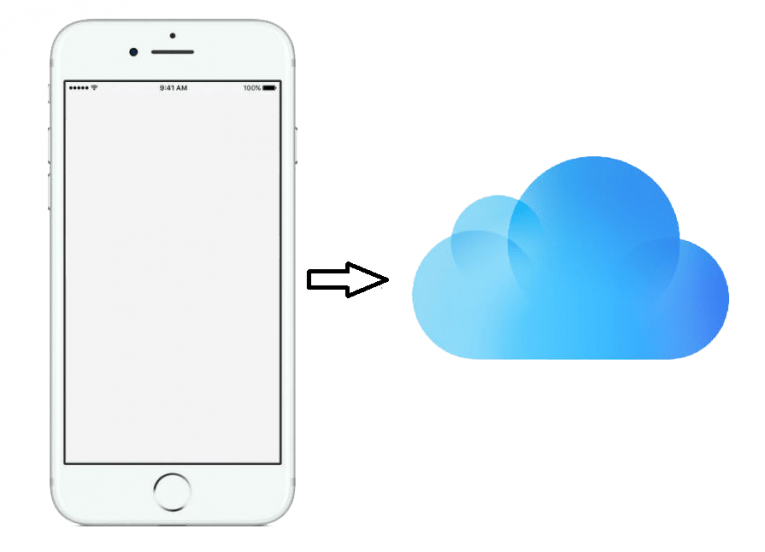
iCloud has become an essential part of the daily life of most Mac and IOS users. However, what do you do if your Mac can't connect to iCloud? This might render you unable to view saved content, backup your data, or synchronize certain content and settings. Here are some of the potential fixes to explore if your Mac can't connect to iCloud.
Table of Contents
Is Your Internet Working?
The first thing to try is to see if you have a working Internet connection. See if other websites are working and whether you are experiencing any connectivity issues. Try restarting your device and router as well. If possible, use a cable connection instead of your local WiFi network to see if this fixes the iCloud connection – How to Troubleshoot the WiFi on your Mac.
Are Apple’s Services Up and Running?
Although companies like Apple have 99.9% uptime of their servers and services, it is possible to be one of the users who experience the 0.01% outage. Head to the Apple System Status to see if there are any issues with the Apple iCloud services or any other of their servers.
Refresh Your iCloud Login
You can do this by signing out of your iCloud profile, and then logging back in. Head to Apple Menu -> System Preferences -> Apple ID. Then, select the Overview option, and click on Sign Out. Select what types of data to keep on your Mac, and then use the same menu to sign to your Apple ID again.








