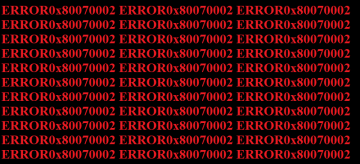How to Fix 'Error Code 10826' on Mac
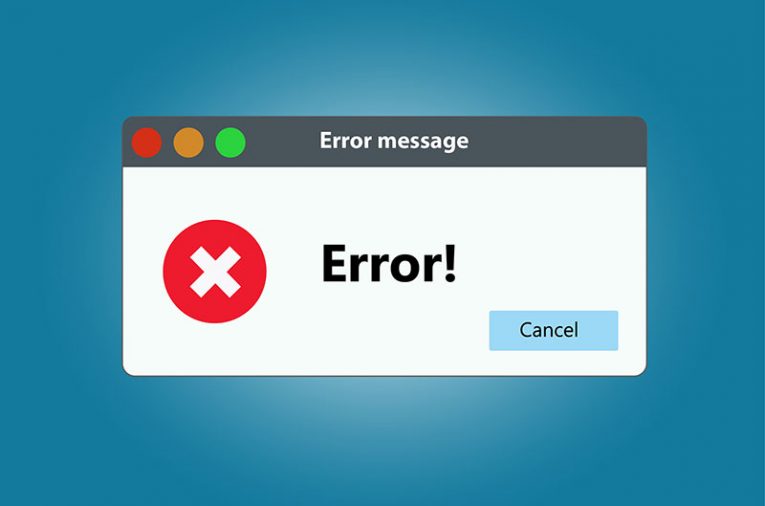
Seeing the 'Error Code 10826' on your Mac may prevent you from opening certain applications. According to online reports, users of multiple Mac versions may encounter this issue. The most common cause of the issue is a problem with the app the user is trying to open – either it is out-of-date, or there is something wrong with its installation.
How to Fix 'Error Code 10826' on Mac?
The first thing to try is to remove and re-install the application showing this error message. As we already mentioned, it is very likely that a problem with the installation might be causing this error message to show. This is by far the most efficient troubleshooting technique to use when tackling the 'Error Code 10826' message.
Run Mac in Safe Mode
An alternative trick to try and fix the problem is to run your Mac in Safe Mode. This is simple to do – reboot your device and hold down the Shift key while the system is loading. You will see the typical login window – proceed just like you would usually do.
Mac's Safe Mode commands the operating system to only load the essential drivers and software when it boots up. This will prevent any 3rd-party apps from being opened automatically, and will you whether a conflict with other software is the reason why you are seeing the 'Error Code 10826'.
Run an Anti-Malware Service
Contrary to popular belief, your Mac's robust security measures are not enough to keep malware and Potentially Unwanted Programs out of your system. We advise you to consider running an up-to-date anti-malware scanner for Macs whenever you encounter issues like the 'Error Code 10826'. It is possible that an intrusive application might be causing some of your software to malfunction.
Get Rid of Junk Files to Fix 'Error Code 10826'
Leftover files and unnecessary data may be clogging your Mac. We advise you to take a look at our suggestions on How to Get Rid of Junk Files on Mac. It will teach you the important steps you need to follow in order to remove junk files, free up disk space, and optimize your PC's performance. Performing this type of maintenance regularly may prevent issues like 'Error Code 10826' from occurring.