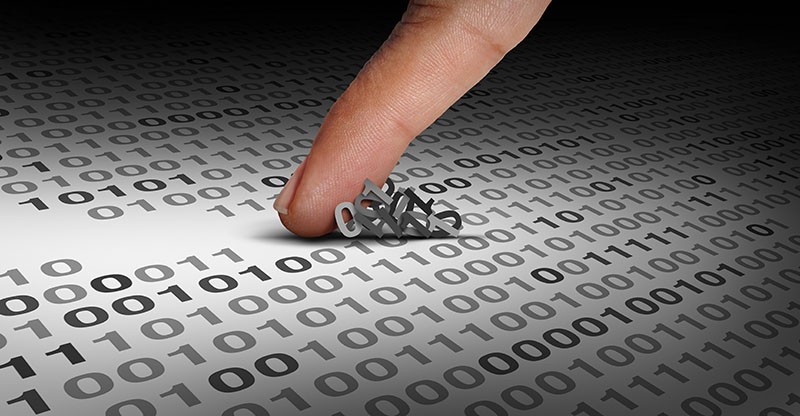Msascuil.exe - Is It a Dangerous File?

A lot of users often run into file and process names they do not understand. This can often be a source of confusion and usually unfounded worry. A common question users seem to have is whether the process and file Msascuil.exe is a dangerous one and whether it is associated with some virus or malware.
We should make this very clear from the very start - Msascuil.exe is not a malicious file or a virus. It is a file that is completely legitimate, belongs to Windows and originates from Microsoft, meaning it is completely safe.
Msascuil is a process that is native to Windows and is part of the Windows Security portion of the operating system. In fact, it is one of the files and processes that actually protect your system from malware, using the built-in Windows services and applications, so it could not possibly be further away from malware or a virus.
In rare cases, malware might spoof legitimate system processes or inject itself in them. However, this is a relatively rare occurrence and an advanced malware technique that is not commonly encountered. In rare cases, malware might be spoofing the Msascuil process but this is usually associated with abnormal CPU and hard drive usage.
Msascuil should be located inside the C:\Program Files directory on your system. If you find that the process originates from a file in a different location, there is a possibility that a malicious application is spoofing the legitimate Windows process, in which case you should run a full system malware scan with the software of your choice to attempt to clean your system.
So, to recap, Msascuil is a legitimate Windows process that should not pose any risk to your system in the vast majority of cases. There is a slim chance that the file may be spoofed by a piece of malware, but those cases are rare and the file will usually be in an unusual place then, such as your C:\Windows\Temp or C:\Users\[username]\AppData\Local\Temp.