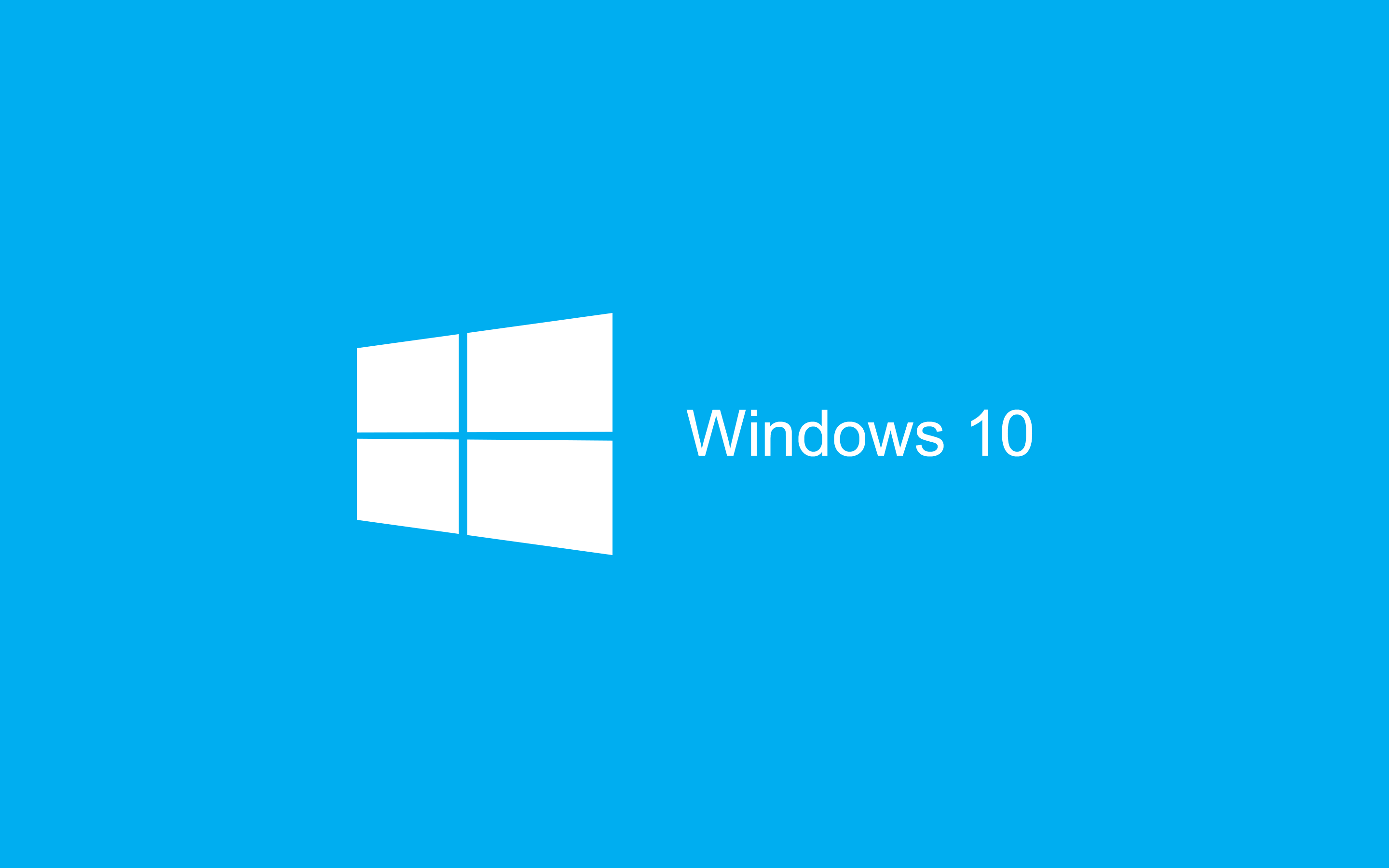"No Audio Output Device Is Installed" Error Message in Windows

Sometimes error messages make it abundantly clear what you need to do to resolve the problem. Other times, the messages can be a little less clear on what the user is supposed to do.
If you wake up to a "No Audio Output Device is Installed" error on your Windows machine, you may be feeling a little lost. However, the root of the issue is relatively simple and can be fixed easily with minimal effort.
The reasons for this specific error message are usually driver issues, whether this means an outdated or corrupted driver. To fix the issue, follow these steps:
- Open your Windows start menu and type in "device manager".
- Click the Device Manager app icon that shows up.
- In the Device Manager window, scroll down until you find the category called "Sound, video and game controllers".
- Click the plus icon next to the category to expand it, then select the audio device you have in your system that is listed in there.
- Right-click the device that is not functioning properly and choose "Update driver"
This should be more than enough for Windows to fix the issue automatically, updating your audio driver with a new one, pulled from its extensive driver database.
If the problem persists, you should head to the website of your sound device manufacturer and download a dedicated driver package from the website. Make sure to choose the exact Windows version if the website offers separate download packages for Windows 7 and Windows 10. Check whether the driver is offered in a 32-bit and a 64-bit version as well and choose the one that matches your version of Windows.
You can find what exactly your Windows install is by right-clicking your My Computer icon on the desktop and choosing "Properties". In the new window, check your Windows version and whether you have a 32-bit or 64-bit install under the "System type" line.