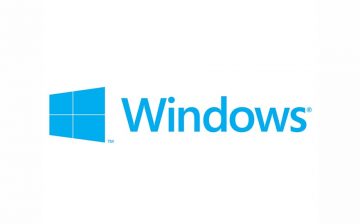How to Fix Back 4 Blood Crashes on Windows

Back 4 Blood is a new action and strategy game that hundreds of thousands of people around the world have been anticipating. While it has pretty serious hardware requirements, most enthusiast gamers have the necessary system to play it comfortable. Unfortunately, having high Frames per Second (FPS) in-game does not guarantee a crash-free experience. Many Back 4 Blood crashes on Windows have been reported on the community forums. If you are also experiencing such issues, then here are some of the common troubleshooting tips to try and fix Back 4 Blood crashes on Windows.
Table of Contents
Verify Integrity of Game Files to Fix Back 4 Blood Crashes on Windows
The first thing to try is to verify the game's files. It is possible that some of them might not have been downloaded completely, or were damaged at some point. To do this, you need to load up Steam -> Library and find the Back 4 Blood game. Right-click it and select Properties -> Local Files. Finally, press the Verify Integrity of Game Files button.
The procedure should take a few minutes, and you will be able to launch the game again after this.
Update your Graphics Drivers
While outdated graphics drivers are usually not a major issue when dealing with older games, they might play an important role when it comes to new releases like Back 4 Blood. We advise you to head to your video card manufacturer's website to fetch the latest available graphics driver. Do not forget to restart your system after you install it.
Disable NVIDIA DLSS to Fix Back 4 Blood Crashes
Many users report that turning off NVIDIA's novel Deep Learning Super Sampling (DLSS) feature fixes Back 4 Blood crashes. Keep in mind that this might result in a slight FPS drop, but it is certainly better than crashing all the time. You can turn off NVIDIA DLSS in the Back 4 Blood game's settings.