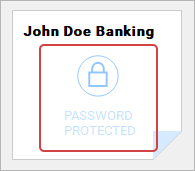Password Protect Your Private Notes
A Private Note will display a Not password protected label if you are not required to enter your master password each time you access the Private Note. If the unlocked icon is displayed, you may click this label to require the entry of your master password each time you access that Private Note. If you change it to Password protected, a locked padlock icon will be visible.
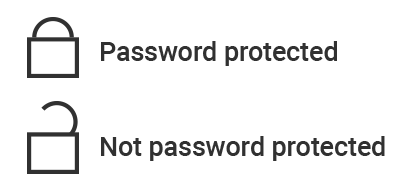
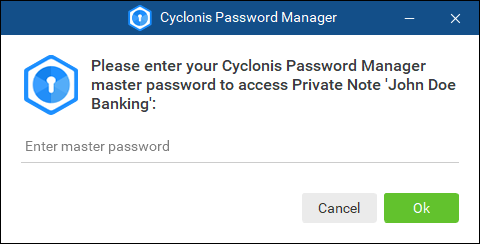
If you have protected the Private Note with your master password, you will also see a PASSWORD PROTECTED icon on the Private Note item, regardless of whether you are viewing Private Notes in the cumulative or details view.