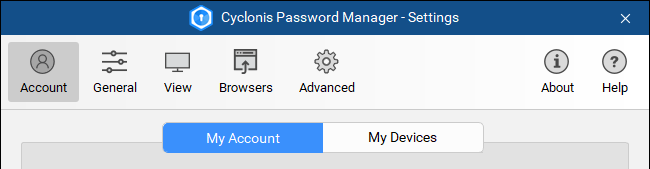Application Settings
How to Modify the Settings of Cyclonis Password Manager
The Settings menu (Tools > Settings) allows you to configure various settings of Cyclonis Password Manager. Users can modify Account, General, View, Browsers, and Advanced preferences. To be able to make changes, you may need to click the Lock icon 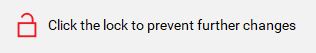 at the bottom of the screen and enter your master password.
at the bottom of the screen and enter your master password.
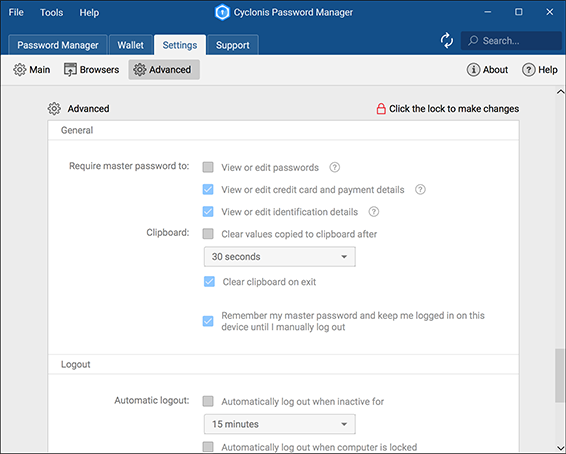
Tip: The Settings menu can be accessed from the Tools menu (Tools > Settings), from the About screen (Help > About), or by clicking the Browser Integration tab at the top of the application.