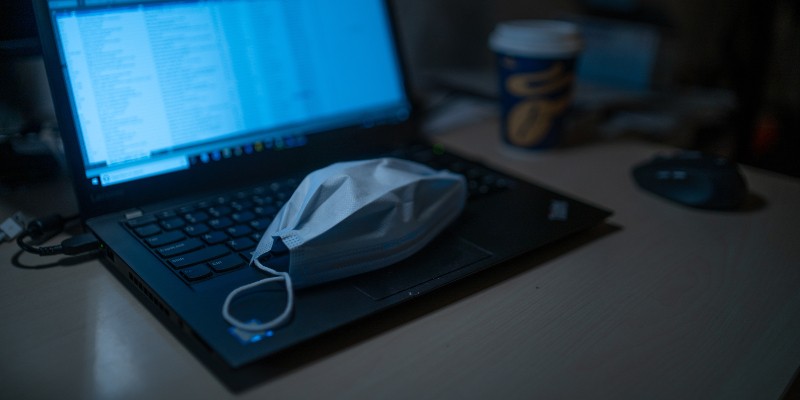Coronavirus Forces People Around the World to Work From Home: How to Do It Safely

Whatever plans you’ve had for this spring; they must’ve been scrapped by COVID-19. The world is scrambling to slow down and eventually stop the pandemic, and the direct result of that effort for many is working remotely from home. While there is an entire group of people who are used to working from home, for many of us it is a new challenge we have to face in these unprecedented times.
We all want to know how to work from home safely, but in this entry, we are not going to focus on the social aspects of the work-from-home (WFH) safety, or why you’re supposed to work from home in the first place. For that, please refer to the local guidelines issued by your government. Since we’re mostly dealing with cybersecurity in our blog, we’re going to look at the cybersecurity aspect of working remotely. And we hope that this entry will help you learn more about how you can improve your work station at home.
Table of Contents
Physical work station
When people think of working remotely, the thing that probably first comes to their minds is freedom. Freedom to juggle your schedule the way you want, freedom to log in perhaps slightly later than the usual, and so on. However, the truth is that if you forget important aspects of work ethics and discipline, working remotely becomes hell.
Therefore, it is strongly recommended to maintain the same routine that you would otherwise follow if you were to commute to your office and back. Also, if possible, you should have a separate space or at least a small corner at home where you could work in peace. Don’t bring your work with you to bed. It might sound fun at first, but it will definitely be counter-productive in the long run.
It would be ideal if you could use two separate devices for work and personal purposes, but we do understand that only very few can afford that. However, the bottom line is that you still have to have clear lines between personal and corporate, even if you work from home. That definitely increases productivity.
Secure system access
Whether you live in a dorm or you have a big family to feed, there is always a chance that someone might sit in front of your computer while you’re not looking and mess things up. That’s why your device should always be password-protected. If you share the same desktop computer with your family members at home, make sure you have a separate user account on it, and that account is password-protected, too.
What’s more, when you are working remotely, you might need to juggle a string of passwords before you access the software that helps you do your job. Perhaps, at your office, the software is just a click away, but when you’re outside, you need to jump over several security hurdles to access the database or some program securely. Needless to say, memorizing all those passwords is a nuisance. Not to mention that you also need to come up with strong passwords to protect your device from outsider access, and it’s important to renew those passwords regularly.
So, is there an easier way to deal with this? Of course, you can always use tools like Cyclonis Password Manager. And it’s not just because this tool will generate new and strong passwords for you in the blink of an eye. When it comes to working remotely, you can use Cyclonis Password Manager to store your passwords, and you can access them across different devices.
For example, let’s say you save a password with Cyclonis Password Manager on your work computer. If you install the tool on your home computer and sync it across different devices, you will have no trouble accessing the passwords saved on your work computer! You won’t even need to go back to your office because you will have the access to your accounts at your fingertips. So, if you’re wondering how to work from home safely, using a password manager is one of the ways to improve your WFH security.
Other safety aspects
It’s not just about your accounts and your devices that should be protected from unauthorized access. Have you checked whether your Wi-Fi network at home is configured properly? You’ve probably been told multiple times not to access your work’s database on a public Wi-Fi, but if your home network isn’t configured properly, it might be just as vulnerable as a public network at a café shop.
We have actually talked about how to protect your Wi-Fi network from hackers here, but the first step in securing your Wi-Fi is always changing the default router password into something strong and unique. This is also where a password manager could help you generate the new password and store it.
So, to recap everything, when you’re working remotely, it is strongly recommended to create a separate corner at home that is dedicated solely for work to ensure productivity. You should also pay attention to the way you access sensitive information related to your work. Make sure the information is protected with strong passwords. Also, your Wi-Fi network has to be configured properly to avoid hacks and other potential breaches.
Finally, let’s not forget the general safety measures that apply whenever and wherever. Be always wary of scams and potential phishing attempts. The amount of phishing emails circulating around is bound to increase, especially with the crooks trying to ride the COVID-19 wave, and so you have to be careful about that.
Also, try to avoid spending extensive time on social media. It might feel like a nice break when you’re in the office, but at home, you can quickly fall down the rabbit hole, and it would eventually disrupt your routine. Not to mention that social media can also expose you to potentially harmful and dangerous content so, if you want to turn working remotely into a safe and enjoyable experience, be responsible about what you do online.