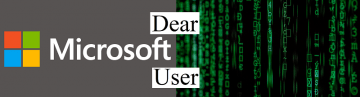"Error Code: W9KA528V" Tech Support Scam

During a routine investigation of untrustworthy websites, our research team came across the "Error Code: W9KA528V" technical support scam. This scam is presented as a warning purportedly from Microsoft Windows, indicating that the user's system is blocked due to security concerns. Its primary goal is to deceive victims into calling a fraudulent helpline.
Upon visiting a webpage hosting the "Error Code: W9KA528V" scam, multiple pop-up windows are displayed, including a fabricated system scan performed by the Microsoft Defender Antivirus (formerly known as "Windows Defender"). These pop-ups present fictitious threat reports, falsely alerting the user to nonexistent dangers. The foremost pop-up claims that access to the device has been restricted for security reasons, persistently urging the user to contact the support line.
It's crucial to emphasize that all the assertions made by this scam are entirely false, and this deceptive content has no affiliation with Windows or its developer, Microsoft.
Once victims call the scammers, the progression of the scam can vary. Typically, cybercriminals request permission to remotely access the victims' devices, often employing legitimate remote access software like UltraViewer, TeamViewer, AnyDesk, or similar programs. During the call, the scammers maintain the pretense of being "Microsoft-certified technicians," "Windows support," "expert technicians," and the like.
After gaining access, these criminals may disable or remove security tools, install counterfeit antivirus software, extract sensitive data, and even introduce actual malware into the system, such as trojans, ransomware, cryptominers, and more.
Victims can be duped into divulging their private information over the phone or entering it into phishing websites or files. Data can also be siphoned through the use of information-stealing malware. The cybercriminals primarily target account login credentials (e.g., emails, social media, e-commerce, online banking, cryptocurrency wallets, etc.), personally identifiable information, and financial data (e.g., banking account details, credit card numbers, etc.).
Furthermore, the "services" offered by scammers tend to come with exorbitant price tags. Criminals favor difficult-to-trace methods for obtaining funds, minimizing the risk of legal repercussions and fund recovery. For instance, they may demand payments in cryptocurrencies, gift cards, pre-paid vouchers, or request cash concealed in packages sent through mail. Additionally, successfully scammed victims are often targeted repeatedly.
How Can You Identify a Tech Support Scam?
Identifying a tech support scam is crucial to protect yourself from falling victim to fraudsters who pose as technical support agents. Tech support scams come in various forms, but they often share common characteristics. Here's how you can recognize a tech support scam:
Unsolicited Contact: Tech support scams usually begin with unsolicited contact, such as a phone call, pop-up message on your computer, or an email claiming to be from a tech support company. Legitimate tech support rarely initiates contact with customers in this manner.
Claims of a Problem You Didn't Notice: Scammers often claim there is a severe issue with your computer or device, even if you haven't noticed any problems. They use fear tactics to make you believe your system is compromised.
Pressure and Urgency: Scammers create a sense of urgency and pressure you to act quickly. They may claim that immediate action is needed to prevent data loss, security breaches, or other dire consequences.
Request for Remote Access: Tech support scammers may ask for remote access to your computer. Once granted, they can potentially compromise your system or steal personal information.
Fake Error Messages and Pop-Ups: Be cautious of pop-up messages or error alerts on your computer that claim to be from Microsoft, Apple, or other reputable companies. These can be fake and are designed to trick you into calling a scam support number.
Unsolicited Scanning: Scammers may ask you to download and run software that purportedly scans your system for issues. This software is often malware or fake, and the results are fabricated to convince you of a problem.
Unusual Payment Requests: Scammers may demand payment for their supposed services through unconventional methods, such as gift cards, wire transfers, or cryptocurrencies. Legitimate tech support typically accepts credit card payments.