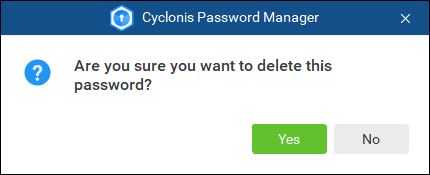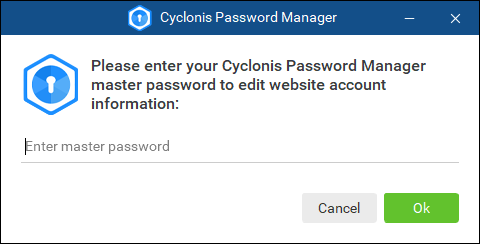Deleting Usernames and Passwords
If you would like to delete the account information (i.e., username and password) for a website that is stored in your vault, you can double-click on the Account icon to select it and display its details. Next, click the red Delete icon at the bottom of the details panel for the website. A pop-up will appear to confirm that you wish to delete the username and password for this website from your vault. This will simply remove the selected account information from your Cyclonis Password Manager vault – it will not delete your actual account on the selected website.
IMPORTANT: Cyclonis Password Manager cannot restore your saved account information or password if deleted. If you want to re-add deleted account information to your vault in the future, you will have to recreate it on your own. When you delete account information, you may be required to enter your master password.