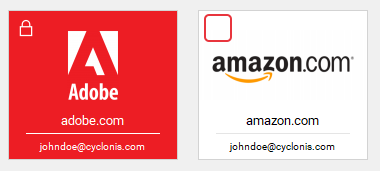Password Protect your Accounts
An item in the website account details section will display a Not password protected label if you are not required to enter your master password each time you access that website’s login data. If the unlocked icon is displayed, you may click this label to require the entry of your master password each time you access that website with your stored credentials. If you change it to Password protected, a locked padlock icon will be visible.
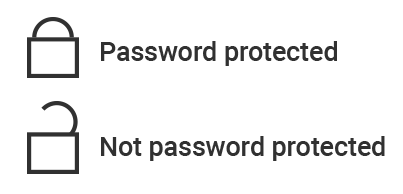
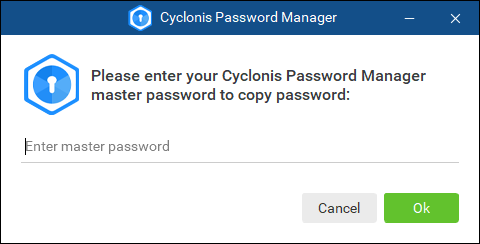
If an account requires the entry of your master password for access, a closed lock will be visible.