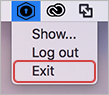Exiting Cyclonis Password Manager
There are several ways to exit Cyclonis Password Manager on Windows and MAC. You’ll find the step-by-step instructions below.
If you exit Cyclonis Password Manager, when you restart the app, you will need to enter your registered email address and password to log in (unless you have opted in Settings for Cyclonis Password Manager to remember your password).
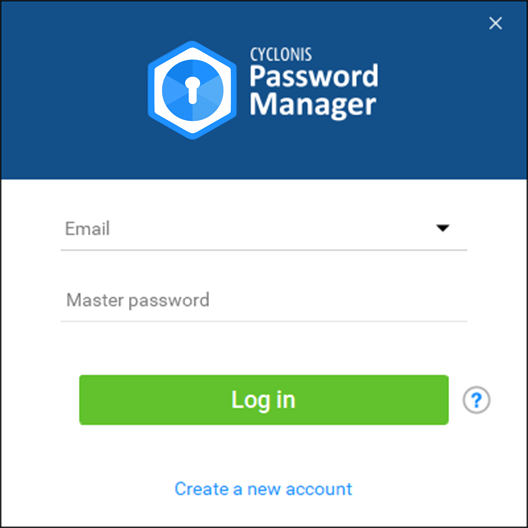
If you enter an invalid master password or email address, you will get this error message:
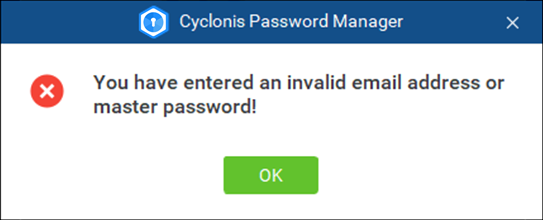
How to Exit the Cyclonis Password Manager Desktop Application
For Windows OS:
Option #1:
- Click the File menu at the top-left corner of the app and select Exit.
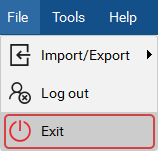
Option #2:
- Right-click the Cyclonis Password Manager logo in the Taskbar and click Exit.
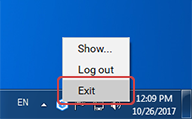
For MAC OS
Option #1:
- Click Cyclonis Password Manager in the Application menu at the top and select Quit Cyclonis Password Manager.
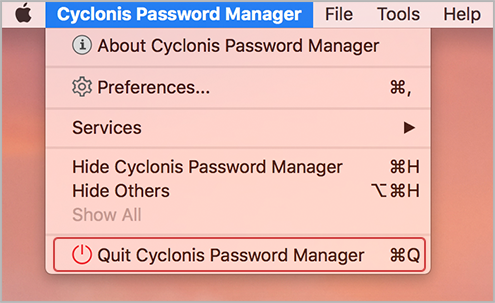
Option #2:
- Right-click the Cyclonis Password Manager logo in the Dock and select Quit.
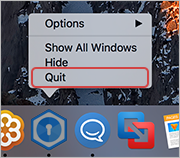
Option #3:
- Right-click the Cyclonis Password Manager logo in the Status menu and select Exit.