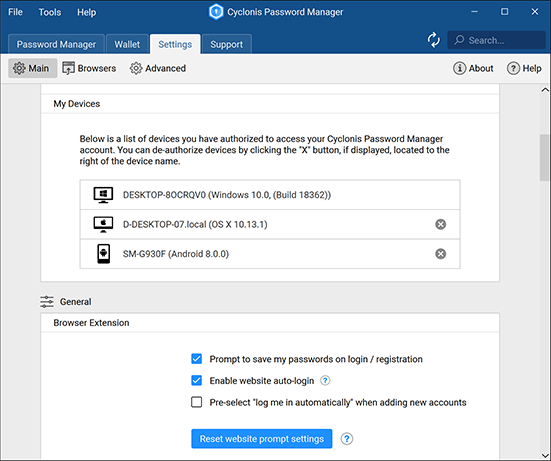My Devices
The My Devices section shows the devices that have been authorized with your Cyclonis Password Manager account. To access this section, go to Tools > Settings > Account > My Devices. You can de-authorize any devices listed here by selecting the device and clicking the X icon next to it. This feature can be useful for cases where one of your authorized devices has been lost or stolen. By design, when you de-authorize a device, it will no longer be able to access your passwords and other data stored in your vault unless the device is re-authorized using your master password procedures.