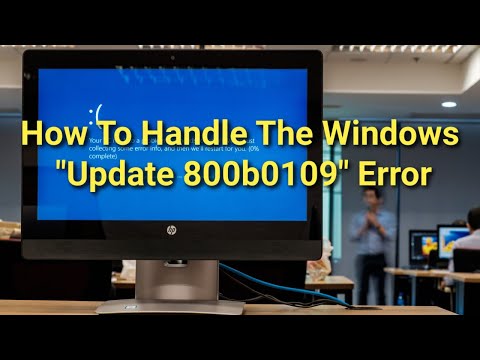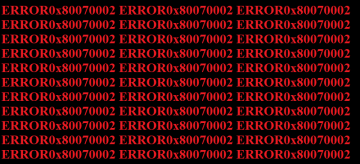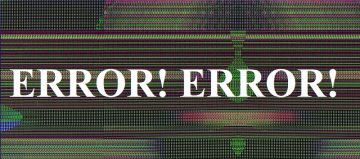How to Fix Windows Update 800b0109 Error

Windows Update is one of the most valuable yet buggiest Windows features. It is the number one feature in terms of bug reports – many users encounter various issues when they try to apply the latest Windows updates. One of the commonly researched issues with the Windows Update 800b0109 Error. It has been bothering users ever since Windows 7 was released and, unfortunately, Windows 10 users encounter it to this very day.
Because of the Windows Update 800b0109 Error, you may be unable to enjoy the latest available Windows updates. Thankfully, there is hope – we have several solutions to help fix the Windows Update 800b0109 error permanently.
Table of Contents
Use the CHKDSK Tool
Corruption issues with your drives and partitions could prevent the update process from going smoothly. We advise you try and fix the issue by running the CHDSK utility. To do this, go to Start Menu -> Command Prompt and select Run as Administrator.
Next, enter the command chkdsk C: /f and press Enter. The task should not take long to complete – you might be asked to reboot your computer after this.
Use the System File Checker (SFC) Tool
Once you have determined that a hard disk issue is not the cause of the Windows Update 800b0109 Error, it is time to check your Windows for issues. You can do this via the System File Checker utility. Open Command Prompt as an administrator through the Start Menu. Then, use the command sfc /scannow to start the utility.
Use System Restore
The next thing to try out is to revert recent changes that may be causing the Windows Update 800b0109 Error. Needless to say, doing this manually is not easy – you cannot remember all changes you made to your system recently. This is why we suggest running the System Restore service. Press Windows + R to load the run prompt and enter rstrui.exe. Then, follow the instructions to restore Local Disk C: and select the date you wish to revert back to.