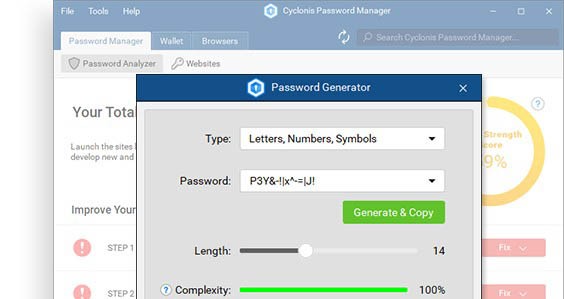What Are the Advantages and Disadvantages of Using a Password Manager

Many users already know creating strong passwords is one of the ways to protect their accounts. Nevertheless, not everyone chooses complex combinations from random characters. In fact, specialists researching information obtained during data breaches notice that a lot of users still pick passcodes considered to be the worst (e.g. 'password') or reuse passwords that were already compromised during previous data breaches. The problem is complex passwords can be difficult to remember, and no one wants to be locked out of their accounts because they forgot the passcode. Fortunately, password managers can solve this problem. If you still have doubts about whether you should use such software we invite you to read our list and learn what are the pros and cons of having a password manager.
What are the advantages of using a password manager?
Passwords are kept in one safe place
Most password managers allow users to store passcodes or even other sensitive data, such as credit card details, in an encrypted vault created on the device or chosen cloud storage. It is much safer than storing such information on a browser or writing it down in a text document, a piece of paper, etc. Not to mention, this way you can synchronize saved information across different devices. All the user has to do is create a strong master password to protect the encrypted vault: it might be required when logging in or looking at the already saved passcodes.
No need to remember all passwords
One of the main advantages of using a password manager is it remembers all passwords for you and you can look them up at any time if there is such a need. Plus, a lot of these applications offer an auto-login feature, which allows you to access your accounts without having to submit usernames or passcodes as the password manager does it for you. Consequently, you can create more complex passwords since you no longer have to worry about making your passcodes memorable.
It allows generating robust passwords
Password managers have tools that enable users to generate random passwords, which are unique and difficult to hack. Therefore, the user does not need to waste his time thinking of a combination that could be difficult to guess. For example, Cyclonis Password Manager can create passcodes from random letters, symbols, and numbers. Besides, the user can choose the password's length, which is essential. Many virtual security specialists agree the longer the passcode is, the more difficult it is to hack it. During the creating process, the application will show if the combination is complex or not and afterward the Password Analyzer will tell the user what is his total password strength and even suggest how to enhance it.
It makes it easier to change passwords
Some web pages require users to change passwords every six months or even more often, which can be both annoying and troublesome unless you use a password manager. Many of them, including Cyclonis, can detect when you are changing a password and may suggest saving it or even ask if you wish to replace it with the old one automatically. Thus, say goodbye to being unable to access your account because you forgot the new password again.
What are the disadvantages of using a password manager?
Forgetting master password could be disastrous
While a master password makes it easy to access and protect all other passcodes stored on the application, its loss could result in you being unable to log in to your accounts. In most cases, not even the password manager's creators can help if the user forgets it. Some companies choose not to record users' master password for safety reasons, for example, to prevent hackers from obtaining such information during a data breach. However, we do not think this disadvantage should stop anyone from using the software as there are ways to create easily memorable and yet complex master passwords.
Forgetting to sing out could allow someone access to all accounts
In case you enable your password manager's auto-login feature and leave your device unattended someone who could access it might use this opportunity to log in to your accounts. Thus, users should always log out once they no longer need it in case the device gets stolen or the circumstances may create a possibility for someone to get access to it. Unfortunately, the ability to access all your accounts could allow hackers to use them for malicious purposes or possibly even hack some of them. Nonetheless, in Cyclonis Logout settings, you can choose to be logged out after being inactive from 15 minutes to 24 hours or when the computer is locked/screensaver is activated. Also, you can increase your password security by additionally password protecting separate accounts.
It may not protect your data from specific threats
As you might be aware of some malicious applications, for example, keyloggers, can record user's keystrokes. In which case, any information including user's master password or other passcodes might be recorded and sent to the hackers' servers without the user realizing it. In other words, users should not forget to take care of their computers' security too. To achieve this, users should keep all software up to date and avoid interacting with suspicious content encountered on the Internet. Additionally, we would suggest employing a reputable antimalware tool that could guard the computer against various threats.
The tool can be rather expensive
There are a lot of various password managers to choose from, but some of them are rather expensive, and the offered free versions may not provide a lot of advanced features or functions you may want to use. This is why before choosing a password manager it is essential to decide whether you are prepared to pay for it. Naturally, if you want to pick the best variant, you may have to weight all advantages and disadvantages of each password manager separately to understand which one of them is worth to pay for. We are proud to say, our product is free to use, and while some password managers will charge you for features like automatic synchronization among all your devices or payment and form autofill, Cyclonis allows you to use these features without having to pay for them a single dime. If you would like to try it, you can download it here.
All things considered, keeping one's passwords in a single place may sound both safe and dangerous depending on the circumstances. Still, it seems to us if you use your chosen password manager with caution, it could increase your password security. More than that the tool might even save some time by allowing you to log in or fill information on websites faster and make your browsing experience more enjoyable.