How to Use Cyclonis Password Manager to Create Complex Passwords in Your Browser
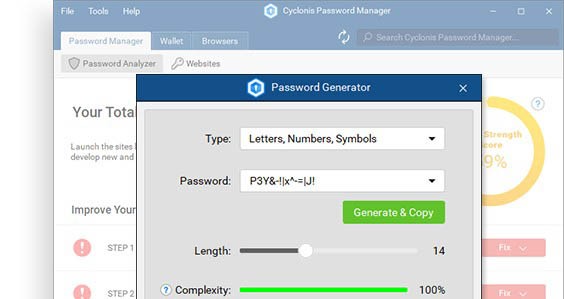
The ubiquity of passwords is indisputable. They're everywhere, from your banking website, through the various social networks, to the discussion board specifically dedicated to sharing cat pictures. Passwords work as an authentication mechanism, this much is clear. Unfortunately, people don't seem to understand how important they are.
There are too many users who continue to lock their online accounts with simple passwords like "123456" and "password." This is because while creating strong passwords is not necessarily that difficult, remembering them is. As a result, many of the strong passwords end up being reused, which is also a problem.
Cyclonis Password Manager can take care of all your passwords. Obviously, it can put your login credentials in one place, and they will be accessible to you whenever you need them. It will also encrypt your data and will even give you an idea of how strong or weak your passwords are. Last but not least, with its built-in password generator, it will make sure that your old, weak, and reused passwords are swapped for strong, new, and unique ones.
Thanks to the browser extension, Cyclonis Password Manager's password generator can be accessed directly from within the page that requires you to enter a new password, i.e., during the account registration or password change process.
When you visit the page requiring you to enter a new password, you'll see the Cyclonis Password Manager icon in the right corner of the Password field. Clicking on it will open a small popup which lets you Generate & Copy a new, completely random and unique password. The password will automatically be entered into the field, and if Cyclonis Password Manager sees a Re-Enter Password field, it will paste it in there as well. Finally, when you submit the form, Cyclonis Password Manager will ask you if you'd like to save the changes to your vault.
Different websites have different password requirements (e.g., some of them don't allow special characters). If it turns out that the password generated through the Cyclonis Password Manager icon doesn't meet all the requirements, you can create one that does. Simply open the browser extension from your toolbar and go to the Generator tab. Set the length and the type of password you need, and click Generate & Copy. The new password will be created and copied to the clipboard. All you need to do is paste it into the correct field.
The password generator can also be accessed from the Tools menu of the desktop application. In there, you'll also see a drop-down menu which contains the last ten passwords created with the password generator.
Using Cyclonis Password Manager's password generator is the best way to ensure that your passwords are both complex and unique. And having complex and unique passwords is the best way to minimize the threat of getting hacked.








