Schemers Found a New Way to Blackmail Facebook Users, and It Is Shocking
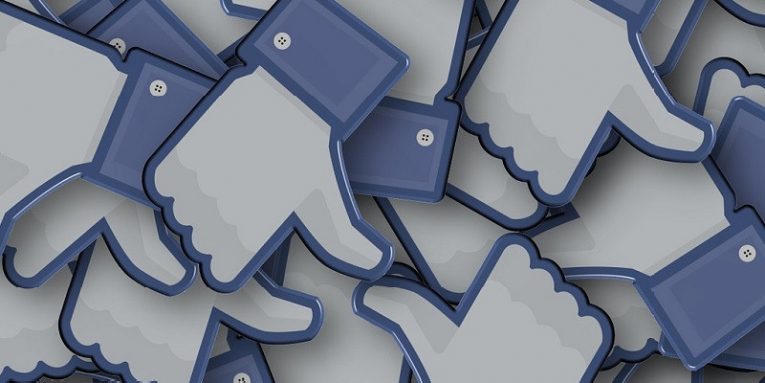
It looks like Facebook users are always on the hackers’ radar as there is no end to the scams targeted at them. From suspicious emails claiming there is something wrong with the account to sextortion scams, cybercriminals keep coming up with various new ways to hack victims’ accounts, obtain their sensitive information, and even extort money from them. Just recently there was a huge data breach that compromised around 50 million Facebook users’ accounts, and now it looks like cybercriminals found a new way to terrorize users. As you continue reading our blog post, we will tell you more about the latest hackers’ scheme, as well as what to do if you receive any threats yourself. Also, we would like to talk about what all of us can do to ensure our Facebook security.
Table of Contents
What is the new way of blackmailing Facebook users?
During the previous sextortion scam, the cybercriminals were sending emails claiming they have videos showing the targeted Facebook user watching web pages with adult content. The victims were asked to pay a ransom (between $1,200 and $3,900) in exchange for the hackers’ silence as they threatened to send the video to the users' family and friends. This time, it seems scammers came up with the idea of making fake sex videos with the targeted user. One of the victims, Yogachariya Jnandev (Surender Sain), a director of a yoga school, decided to share his awful experience to warn other users.
According to him, the hackers were able to make a sex video with him by hacking into his account and obtaining footage from a video call with his wife. The details from the stolen video were mixed with an actual sex video, which is why the victim can be recognized only in some parts of the video. He compared the feeling of receiving the threats to spread the video if he does not pay with being stabbed in the heart as the scam could have cost his reputation and career. Fortunately, the yoga teacher received a lot of support from local people and his yoga community. Also, after reporting it to the police, they advised the victim on what to do to ensure his Facebook security.
What to do if you received messages of blackmail?
First of all, you should not give into panic. The situation is no doubt frustrating and scary, but surely even if the hacks reveal the fake sex video with you, your friends and loved ones will support you if you warn them in advance. We believe it is best not put up with any demands, as it is doubtful the cybercriminals will do anything besides moving on to the next victim. After all, their primary goal is money extortion and not humiliation. Not to mention, seeing the victim is willing to pay, the scammers may try to extort more money, and they could share the video even if you pay. Thus, specialists recommend not to communicate with the cybercriminals, but to contact local police and report the incident to Facebook. Until the situation is solved, you could suspend your account. Moreover, it is essential you secure other accounts that could be linked to your Facebook. Plus, it would be best to change your Facebook's passcode as well as passwords of other accounts that may use identical or similar combinations.
How to change Facebook password to secure the account?
If you suspect your account could have been hacked, it is crucial to change the compromised password as soon as possible. Before doing so, we recommend thinking about what passcode could be both memorable and robust, as your Facebook’s security depends on it. In case the password includes any personal or public information about you, it is possible that cybercriminals could guess it by gathering a few facts from your profile. As for the passcode’s complexity, it is advisable to include letters, numbers (both lowercase and uppercase), and even characters so that it would be more challenging to brute-force it. For more tips on how to make your password secure, you could take a look at the tips provided here.
On the other hand, if you want a complex password without any effort, you could generate it automatically with a password manager. We suggest using Cyclonis Password Manager as it has a password generator that lets you create random combinations according to your preferences. The best part is you do not have to remember the generated passcode, as the application can do it for you. Once, you are ready to change Facebook password to secure the account, you could follow the steps provided below.
Change your Facebook password
- Log in to Facebook.
- Tap the menu icon on the top-right corner.
- Select Settings and navigate to Security and Login.
- Find the Change Password feature and tap the Edit button next to it.
- Type your current password.
- Then type the new password in the next two boxes.
- Click Save Changes to finish.
What else can you do to ensure Facebook security?
Facebook users are being targeted by hackers often, which is why the social media’s team added a few safety features you should take full advantage of if you wish to keep your Facebook safe. First of all, we would recommend activating the Two-Factor authentication feature. It will not allow possible intruders to log into your account without providing a second factor besides the password, for example, a code sent to your mobile phone or email. Next, we have a feature called Trusted Contacts. The idea is simple: you pick from 3 to 5 friends you trust that will help you get back into your account in case you are locked out. If the time comes to use this feature, you will have to ask your friends to send you unique safety codes that you will have to submit to log in. The process might sound complicated, but it might be your only chance if you run out of other options.
What’s more, if you take a look at the Security and Login section in your account's Settings menu, you should be able to see all the devices you are connected to. It is a good idea to check the list from time to time, and in case you see unrecognized devices, you can log out of them and take the suggested actions to ensure Facebook’s security. Lastly, there is the Extra Security feature that can send you alerts about unrecognized logins. If you enable it, you will get notifications in case anyone hacks the account. Also, the warning will allow you to reset the password and take back the control over your account.
All in all, such scams show us how much our own carelessness may cost us. Facebook’s team cannot always protect our accounts as there are some things we have to do ourselves, such as set up strong passwords or enable available safety features. Thus, if you care about your privacy, we encourage you to take the needed steps to ensure Facebook security.








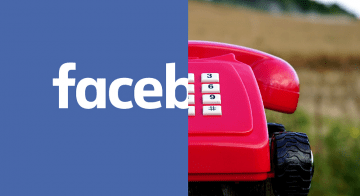
Hi, Now a days everyone using facebook but some peoples are using facebook without a basic knowledge of it. It may lead to the misuse of the person. and most of the children's have internet. Parents should monitor their children's activity.
my sister's FB account got hacked and they are threating her with this exact same thing, they took over her FB account and she can't retreave it it wont let her even contact FB. what can she do. cause now they are attacking her emails and bank accounts