Top Takeaways for Computer Users From Facebook's User Privacy Blunders

We bet you use Facebook every day or at least have heard people around you talking about it because this social networking service remains the most popular of all available social networking websites. Facebook had 2.19 billion monthly active users (not bad at all, huh?) in the first quarter of 2018, and this number is steadily growing. Many people no longer imagine their lives without social interactions on Facebook, but what some users do not know is that Facebook still has some problems regarding user data privacy despite constant updates.
It is hard to forget the recent user privacy scandal linked to the British company Cambridge Analytica that analyzes how information about a person's behavior can influence his/her future decisions. Haven't you heard of it? Here is a quick summary. It became clear at the end of March 2018 that more than 87 million Facebook users' privacy could have been violated. Everything started in 2012 when a researcher at Cambridge University, Aleksandr Kogan, managed to gain access to users' personal information via the application called "This Is Your Digital Life". It asked users to answer a ton of personal questions that were a part of a "personality test." Since Facebook's user data privacy policy was much looser back in 2012, not only those users who took a quiz were affected. Personal information from their friends was taken too without their permission, resulting in millions of affected Facebook users.
Facebook has already taken necessary steps to protect user privacy and prevent similar cases of user data privacy violation in the future. What has already been done? First, a form of targeted advertising called Partner Categories has been disabled. Second, developers of third-party apps will receive less information about users. They could only access a user's name, profile photo, and an email address used to sign in to a service. Only Facebook could give permission to access more information, for instance, users' posts.
Another great thing is that an app could no longer access account's data if a user has not used it for three months. Third, Facebook has promised to stop collecting information (call records and SMS data) from Android devices. Last but not least, new tools that should make it easier to protect user privacy have been developed. For example, a new section "Access Your Information" will help users access and delete posts, comments, reactions and many other private details easier and quicker. Mark Zuckerberg, the founder of Facebook, admits that the company made mistakes in handling private user data in the past, but he said he clearly understands the importance of user data privacy and thus promises "to do even more" to ensure its maximum protection. Only time will tell if it is true.
Even though Facebook has promised to take immediate action to protect user privacy, there are a few things any ordinary Facebook user can do to tighten user privacy protection. They might seem obvious, but recent Facebook privacy blunders have clearly shown that users still do not know much about the user privacy protection.
- Be careful with various quizzes and third-party apps
Untrustworthy apps you install might be used to gather personal information from you and thus cause you privacy-related problems in the long run. At first sight, they might look as attractive time-killers, but, instead, they might be designed to collect information from Facebook profiles only, as the Facebook-Cambridge Analytica scandal has clearly shown. Luckily, unknown/suspicious apps can be removed with a few simple steps.
Table of Contents
How do I review and remove Facebook apps?
- Log into Facebook.
![]()
- Click the arrow pointing down in the upper-right part of the page.
- Click Settings.
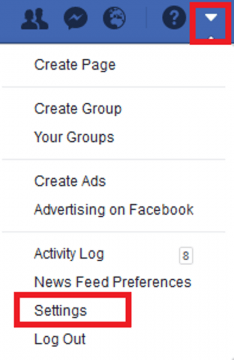
- Click Apps and Websites.

- You can access Active, Expired, and Removed apps or search for specific apps using the search box.
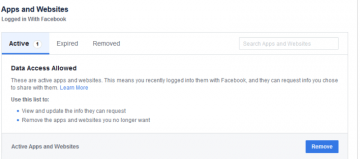
- Select the app you want to remove, and then click Remove.
- Confirm the removal by clicking Remove again.
- Disable the Facebook apps platform
If you do not have time for monitoring Facebook apps in order to ensure the safety of user privacy, you can disable the Facebook app platform completely. Once the platform is turned off, you could no longer use the Facebook integration on third-party services. This does not sound like fun, but we see only benefits here – you will hide a great amount of private information from prying eyes.
How do I turn off the integration with apps/websites?
- Click the arrow button after logging in.
- Select Settings.
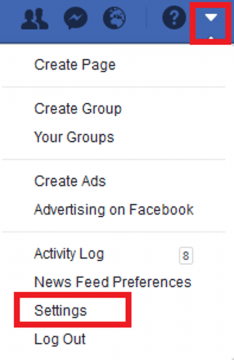
- Click Apps and Websites in the menu on the left.

- Access Apps, Websites and Games.
- Click Edit.
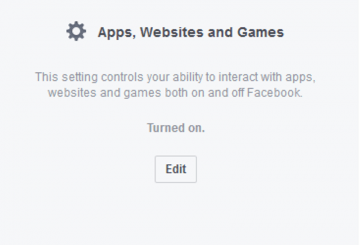
- Click Turn off.
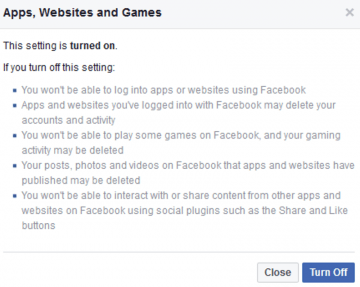
- Review your privacy settings
Users can control who see their posts, their phone numbers, and their friends' lists themselves with a few clicks of a button. Also, they are allowed to review posts they are tagged in, change the audience of posts they share with, and much more right from the Settings panel. It would be best to change the accessibility of data from Public to Only me where possible to avoid problems related to user data privacy.
How do I change my Privacy settings?
- Click the arrow facing down in the upper-right corner of the page after you log into Facebook.
- Select Settings from the menu.
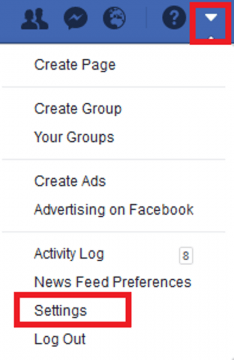
- Click Privacy.
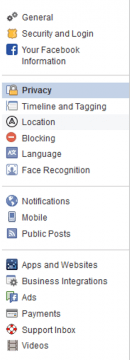
- Turn on additional security settings
Private information can be accessed by third parties using untrustworthy apps, as you already know. Alternatively, it can be stolen from the account directly, so you should take certain security measures to prevent hackers from gaining access to your Facebook account. Without a doubt, a strong password is where the safety begins, so setting a secure password consisting of a mix of letters, numbers, and symbols should be your priority. Specialists say that it cannot be shorter than 14 characters either. Such a password can be generated using a Password Generator of Cyclonis Password Manager. You will no longer need to type your password each time you log into Facebook if you use this tool too.
The strong password alone cannot ensure the 100% protection of the private information, so you should access the Security and Login panel too and set Facebook to send you alerts when a login from a new device or a browser is detected. Additionally, it would be smart to enable the so-called two-factor authentication. Once you do this, you will have to enter a code sent to your phone when logging into Facebook. While the strong password is one security layer, the unique code you will receive is the second one.
How do I set a more secure Facebook password?
- Log into Facebook and click the arrow facing down in the top-right corner.
- Select Settings.
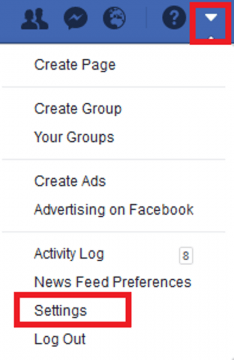
- Click Security and Login.
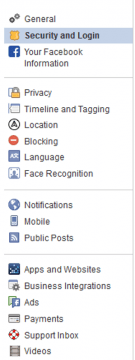
- Next to Change Password, click the Edit button.
![]()
- Enter your current and a new password and then click Save Changes.
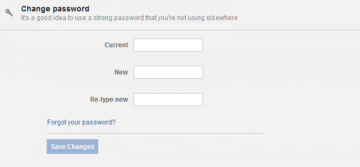
How do I enable two-factor authentication?
- Log into Facebook.
- Access Security and Login Settings (click the arrow in the upper-right corner, click Settings, and then go to Security and Login).
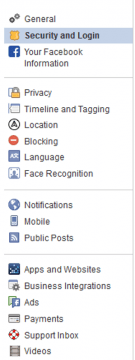
- Scroll down to Use two-factor authentication.
- Click Edit.
![]()
- Click Get Started.
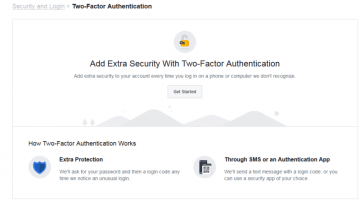
- Select the authentication method, i.e. how you want to receive a code.
- Click Next.
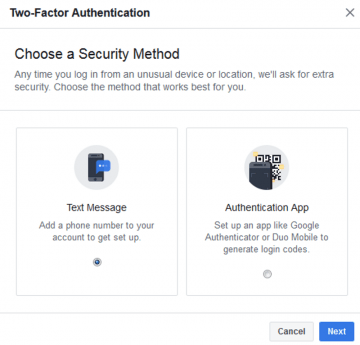
- Enter the 6-digit code you have received and click Next.
- Click Finish when you are done.
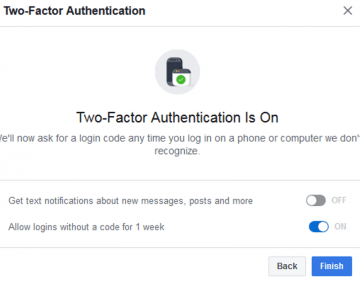
- Check your Friends List
Unsecure Facebook apps can, undoubtedly, be responsible for the violation of user privacy, but they are not the only ones that can cause you problems. Your own friends might bring you trouble too. No matter how strict your privacy settings are, your friends might still share your posts and photos and thus give third parties access to them, so you should inspect your Friends List carefully and remove those you know nothing about.
Bonus Tip: You will send less data about yourself to Facebook if you clear your web browser cookies periodically.
If you are not going to stop using Facebook, at least do not let your private information run wild. By simply adjusting your privacy settings, removing suspicious friends, and settings a stronger password plus two-factor authentication, you can make Facebook a safer place for yourself and thus protect your user privacy.








