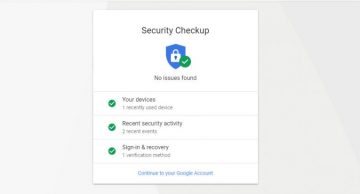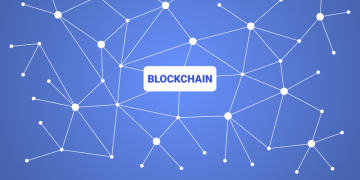If You Teach Your Grandparents How to Use a New Gadget, Teach Them About Cyber Security Too

It is impossible to measure how many seniors – those aged 65 and up – in the world use the Internet or their own smart devices because there are still hundreds of millions of people around the world that do not even have access to electricity. Of course, it is much easier to collect data that comes from the digitally civilized world. In the United States, for example, it is believed that 66% of people aged 65 and up use the Internet.
A lot of this has to do with the fact that Internet became “mainstream” in the 90s, which means that those in the 65+ age group were, in fact, in the 35+ age group at the time. These were the people who actually could afford the latest technology. Another reason why more and more seniors use the Internet and smart devices is because their children and grandchildren are versed in these things. According to the same source, 98% of people aged 18-29 use the Internet, and those aged 30-49 do not fall far behind at 97%. That means that there’s always someone who can give sound cyber security tips.
While seniors are definitely joining in on the fun of the digital world, they are not immune to cyber security issues. In fact, seniors might be in one of the most vulnerable age groups, surpassed only by children. For example, a 2017 study conducted by Aviva showed that more than 1 million of elders in the United Kingdom fall into the trap of scam emails every year. Considering that sending emails is the #1 activity that seniors partake in online, it is important that they learn how to protect themselves. While we are sure that there are plenty of self-sufficient seniors, some of them might need a little bit of help. In this report, we explain why it is so important that seniors learn about cyber security.
Table of Contents
The security risks that seniors face online
As it turns out, seniors do pretty normal things online. According to this infographic, 91% of all seniors use the Internet to send and read emails, which, as we discussed already, is the most popular activity online. They also use the Internet to find information and weather reports, read the news, perform online banking operations, purchase goods, connect to social networking sites or apps, send messages, and so on. What this means is that seniors are facing the same security issues that millennials, for example, face as well.
While 30% of seniors use Desktop computers and laptops to check emails and do other things online, 8% use tablets and 62% use smartphones. That means that seniors are not only using the Internet but are also using smart devices, which might come with a new set of issues. The more devices a person owns, the more room there is for cyber security issues. For one, there are more passwords to remember, and it is important to take password security seriously. Whether you are a senior citizen or you are someone who is responsible that seniors learn about cyber security, it is important to note that passwords cannot be reused, repeated, and neglected. It goes without saying that a password must be strong and must be updated when necessary (e.g., after a reported data breach). Seniors can definitely benefit from using a reliable password manager that can create, secure, and fill in passwords in a safe way. To learn more about this and find other password-related cyber security tips, continue reading HERE.
Cyber security tip #1: Beware of phishing scams
There is no doubt that one of the top cyber security tips that anyone can give a senior is that phishing scams are lurking behind every corner. We have talked about how to spot and avoid phishing scams already, but recognizing phishing scams is one of those things that are easier said than done. If there is one thing that seniors learn about cyber security it should be that schemers are smart and know how to imitate harmless-looking/sounding emails, voice messages, and phonecalls. Seniors must learn how to recognize the telltale signs of a scam (e.g., by looking at subject lines), as well as how to be proactive about the scams when they recognize them. When it comes to phishing emails, for example, we always recommend reporting them to ensure that this digital plague does not spread much further.
Since 45% of all seniors using Internet visit websites that promote coupons, discounts, and daily deals, it is also important that they learn about privacy and personal data sharing. While there are plenty of websites and services that can be trusted, there are more that are set up to aid schemers. These websites might promote fake prize giveaways, lotteries, and surveys that, allegedly, can help win prizes and claim discounts, but, in reality, are all about extracting sensitive information. Later on, this information could be used to impersonate seniors and hijack their online accounts.
To extract login credentials, schemers can also set up replicas of legitimate websites. For example, just a few weeks ago, Microsoft took down 99 domains that were set up to trick people into logging into legitimate accounts via fake login pages. Unfortunately, schemers can create fake login pages for online banking accounts, social networking platforms, and various websites. Ultimately, it is essential that EVERYONE learns about phishing. It is one of the most important cyber security tips regardless of what age group you belong to.
Cyber security tips for seniors
Undoubtedly, there are plenty of tech-savvy seniors who are self-sufficient and can learn about cyber security on their own. On the other hand, there are plenty of people who still need help and assistance. If you are young enough with a few hours to spare, ask the seniors in your family or even your community if they need any help. Besides getting some serious karma points, you would be doing a service to the global cyber security community in general. Here is a quick list of cyber security tips that you shouldn’t forget about.
- A reliable password management system can ensure that all accounts have unique and strong passwords protecting them.
- If a password is leaked during a data breach or is accidentally shared with unknown parties, it is important to update it as soon as possible.
- Phishing emails and websites can look legitimate, which is why it is important to recognize the telltale signs that give scams away.
- Reliable security software must be installed and kept up-to-date to ensure that security-threatening malware cannot attack.
- Updates cannot be skipped or ignored because they might include security patches without which the operating system is left vulnerable.
- Sharing personal information online is dangerous, and, therefore, setting up appropriate privacy controls is very important.
- All new gadgets must be equipped with security software, and all new accounts must be secured appropriately (e.g., by setting up two-factor authentication) before using them.