How to Distinguish If a Google Security Checkup Email Is Legitimate or Phishing
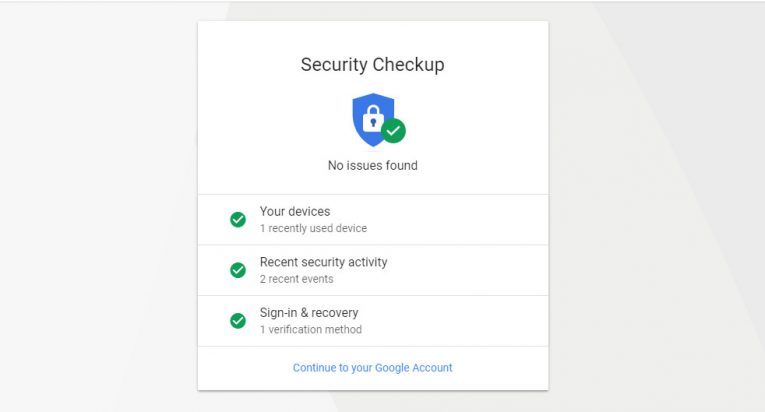
Google has released a brand new Security Checkup. This most recent Security Checkup version added personalized guidance to assist users and improve the security of our personal and business accounts. The older versions had this identical checklist for every user, which felt a bit too passive, but the new version of Security Checkup is specifically tailored to guide you to in order to properly secure your information.
Once you go to the checkup site, you will be able to automatically view your current security status. If you see a green checkmark icon that means everything is a-ok, but if you see a yellow, or even worse, a red exclamation point icon then you have a problem. That means that there is at least one serious security issue you have to deal with. In essence, the Security Checkup has now become your computer's doctor, on you can visit any time free of charge. To get a checkup on your account simply go to g.co/securitycheckup.
But that's not all. The latest iteration of Security Checkup will continuously adapt to new threats as they appear. Google has designed it so that it can constantly provide you with useful and up-to-date security tips so that you can maximize your account's safety and security.
Sophisticated phishing protection in Google Chrome with Security Checkup.
Google Chrome's Safe Browsing mode has helped keep numerous Chrome users from phishing attacks for more than 10 years. These days it manages to protect more than 3 billion devices across the globe every single day by displaying warnings to people before they enter shifty websites or download potentially dangerous data on their computers or mobile devices.
It has always been the Safe Browsing feature's job to search the online world for these dangerous websites. However, if a site specialized for phishing attacks is used mere moments after it has been made, even the most powerful scanners can't warn us in time. It has always been a game of cat and mouse between security providers and hackers. The good news is that Google has had years to practice finding and blocking phishing sites, and now Safe Browsing's predictive abilities can help users to make educated guesses about security threats in real time.
Google has started using this accumulated knowledge to test new and advanced predictive phishing security measures in Chrome. Once they've been fully enabled these protections will safeguard you when you enter your Google account password into a dangerous phishing site. Google plans on adding more security features to make sure your login credentials aren't compromised. The best part is that this beefed up security will continue to work even if you use a different browser.








