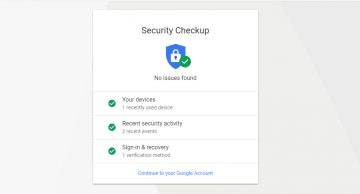It's Time to Teach Your Children About Cyber Security - Top Three Topics You Must Cover

The times when you would first access the Internet in your teens or twenties are long gone. People are joking that babies are already born with smartphones in their hands, so our attitude towards the web and the way we approach cyber security has to change, too. Conversations about it have to become a common topic at home, just like topics about school, friends, or how you shouldn't talk to strangers. In fact, if you want to teach children about cyber security, that's a pretty good approach you can take. The Internet is a sea of strangers, and you have to tackle them one by one.
Table of Contents
Don’t Talk to Strangers
You must've heard this phrase countless of times growing up, but even when we move into the cyber space, the fact that you shouldn't talk to strangers stands. Only, in this case, we should focus on social media, and how strangers could reach our children.
Let's take an example of social network engineering. If our children have social media accounts, they are bound to receive messages from the following: bots that send out links to malware sources and strangers who might mean harm. The first one is more related to cyber security; the second one can easily translate into an actual physical danger. Either way, both types of threats can be prevented if we teach our children that it is not safe to answer or open messages from unfamiliar people.
If you see a message, and it comes with a link, a child needs to understand immediately that it could be dangerous to click it. And it doesn't matter what the text that comes with the link says. It might offer them to download free music, play free games, or watch fun videos. All of them can be blatant lies, and we know it. So if a social media message or even an email comes from someone they don't know, they have to ignore it or consult with you before they open it. Providing a few examples of what happens when such warnings are ignored might help you convince your kids to be more careful.
Internet Forgets Nothing
Aside from ignoring messages from strangers and unfamiliar links, it is also important to emphasize that the Internet never forget anything. We can write a dirty little secret down on paper and then burn that paper, and poof – the secret is gone. But if we think that the data really disappear for good when we delete a photo or a message from our social media or from any post, then we are only fooling ourselves.
Likewise, when we teach children about cyber security, it is our job to make them understand that whatever is posted online, that thing stays there for good. It means that posting sensitive private information (like passwords, names, addresses) online is never safe. For instance, someone could easily make a screen capture of a post that holds sensitive information and keep it even after you delete the post. And it's not just about the children. It's also about other people, too. For example, your child might upload a photo of another person without them knowing, which could lead to serious issues. You have to point that out, too.
If we go deeper into the issue, it's not just about screen captures. The deleted information is still stored in the website's server logs. So what you can tell your kids about this is: If you do not want anyone to know something, do not put it online. Even if you think that information is posted privately, it's still out there already. And deleting it doesn't guarantee that it disappears for good.
The Importance of Strong Passwords
Finally, we would like to point out the necessity of strong passwords. Yes, even children need to keep their accounts secure. While they might be too young to grasp the dangers that lurk on the Internet, you are there to teach children about cyber security.
When it comes to password security, the checkpoints for the kids are practically the same as for the adults. Perhaps the main difference is that you can still supervise and know the passwords your children use. So you can apply the same tips for yourself, too.
Children might not be inclined to use strong passwords because they are hard to remember. So it is very likely that they might use their own names in their passwords. And that is a big mistake when it comes to cyber security. Names are very easy to guess, and it's clear that it's not safe to use them.
The second thing that we want to emphasize is closely related to our "Don't Talk to Strangers" part because children must also know that it is not safe to share their passwords with anyone outside of their immediate family. In fact, they must know that giving away their login and password information to anyone could lead to a lot of trouble. They might not understand the implication of identity theft or financial fraud, but how about telling them that anyone could post an embarrassing photo for their friends to see if children share their data with strangers?
Next, when we learn about cyber security, we are always taught that we need to utilize different passwords for all of our accounts. But wait, here you might stop us and say: Isn't this too much for a kid? Come up with a strong password, remember the password, and now make multiple strong passwords? Isn't there a way to make it easier?
In fact, there is a way. You can help your child set strong passwords with a password manager, if they browse the web on a desktop. You can even challenge your child to use the password manager with your supervision, making it into an interesting task. This way, you will keep your child occupied with a reasonable task, and you will ensure that the core of cyber security is maintained. Two birds with one stone!
If you have more questions about this issue or if you want to refresh your own knowledge of the main aspects of online safety, please feel free to leave us a comment. We have covered only the main points that should be the common knowledge for everyone, but there definitely are more cyber security aspects out there!