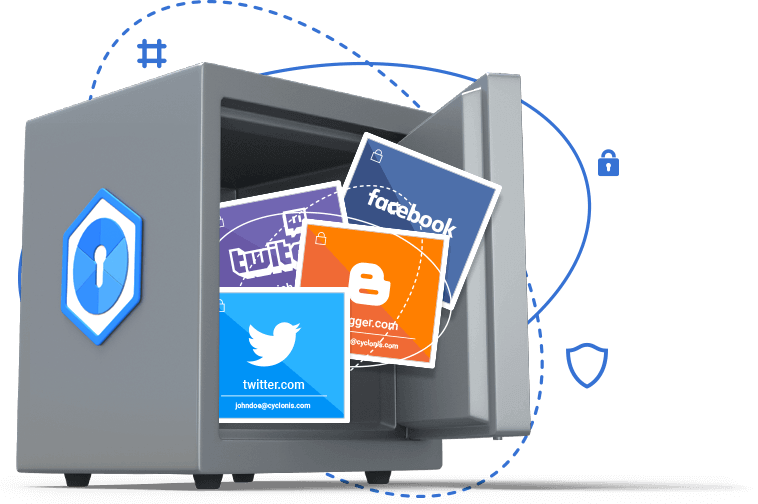Once you have logged in to Cyclonis Password Manager, it can automatically
enter your saved usernames and passwords for easy access to the websites you visit.
No more need to remember what password goes with what online account. Cyclonis
Password Manager can even be configured to automatically fill and submit the
log in form for an individual website.
Enjoy fingerprint reader and face recognition support for extra convenience.
Biometrics is quickly becoming one of the fastest, most reliable authentication
methods out there, and Cyclonis Password Manager is keeping up with the trend.
Our mobile application works with biometric authentication mechanisms in
Android and iOS, ensuring that organizing your data with Cyclonis Password
Manager doesn’t bring any additional inconvenience.