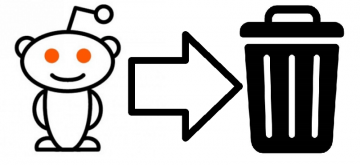How to Permanently Delete Your Dropbox Account and Files

Dropbox was among the very first of the cloud storage services that we all use today. It's well-known for its high security and streamlined features, but so alternatives offer more tools and greater privacy. If you have decided that you wish to use a different cloud storage service and you wish to delete your old Dropbox account, continue reading.
Table of Contents
How to unsync your Dropbox account
If you want to remove Dropbox because the files are taking up too much space on your hard drive, you could stop syncing Dropbox with your computer. Here's how:
- Right-click on the Dropbox icon on your computer's taskbar.
- Select the gear icon and choose Preferences.
- Press Sync and then click on the Selective sync on PC or Choose folders to sync button on Mac.
- Deselect the folders that you don't want to sync to your machine. This will automatically erase them from your device. However, they will still be there online. You can access them by signing in to your Dropbox account.
How to download your files
If you do decide that you want to delete your Dropbox you will lose your files once you delete your account, so download them to your computer beforehand. To do so, just go to your Dropbox folder and copy the files you want to keep to your hard drive. If you do not have a synced folder or some of the files were unsynced, then do this:
- Sign in to your Dropbox account.
- Select all of the files and folders you want to download by putting ticks next to the selected files or just select them all.
- Press the Download button, which is located on the top right-hand corner under your user icon. It will download all your files in one zip folder.
How to cancel your Dropbox subscription
It's a good idea to downgrade your subscription to avoid any renewal fees. Here's how:
- Sign in to your account if you haven't already.
- Navigate to the subscription page.
- To cancel a Dropbox premium account, select Dropbox Basic and follow the on-screen instructions. You will still be able to use the benefits of your premium subscription until it expires.
How to delete your Dropbox account
- Sign in to your Dropbox account.
- Press the user icon on the top right-hand corner and select Settings.
- Scroll down and find the Delete account button at the bottom right-hand corner and press it.
- Click on Delete account
- A new page will open where you will be prompted to re-enter your password and choose your reason for leaving.
- Then you must press Permanently delete.
And with that, you're done.
Note: you cannot delete your Dropbox account from the mobile app. It must be done on your computer.