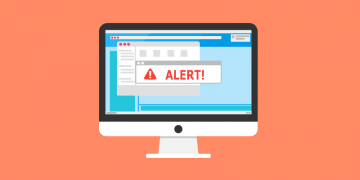Strongpcfundamentals.com Scares With Fake Virus Warnings

In our examination of strongpcfundamentals.com, we discovered that the website's main purpose is to deceive visitors into thinking that their computers are infected. Moreover, strongpcfundamentals.com seeks permission to send notifications. It's worth noting that users often end up on sites like strongpcfundamentals.com unintentionally, after following rogue links.
Visitors to strongpcfundamentals.com are confronted with a fabricated security alert message. This message falsely asserts that users have visited an illicit and infected website containing illegal content, and it falsely claims that their computers are now susceptible to virus infections due to this visit.
To maintain a sense of secure browsing, the message presented on strongpcfundamentals.com urges users to perform an antivirus scan. Its intention is to create a sense of urgency and anxiety to persuade users to take actions that serve the interests of malicious actors (the creators of strongpcfundamentals.com).
The security alert displayed on strongpcfundamentals.com pretends to be a message from a legitimate antivirus application. This deceptive tactic primarily aims to generate profits for the individuals behind the scheme. These individuals earn illicit commissions by directing users alarmed by the fake message to download or purchase software using their affiliate links.
Additionally, strongpcfundamentals.com requests permission to display notifications. Granting this permission allows the website to inundate users with questionable pop-up notifications promoting dubious offers, fabricated security alerts, and potentially harmful advertisements. Therefore, it is highly advisable not to permit websites like strongpcfundamentals.com to send notifications.
How Should You React When You See a Virus Warning on a Website?
When you encounter a virus warning or a security alert on a website, it's essential to respond cautiously to protect your computer and personal information. Here's what you should do:
Stay Calm: Keep a cool head and don't panic. Security warnings are designed to induce fear or urgency, which can lead to impulsive actions. Take your time to assess the situation.
Do Not Click on the Warning: Avoid clicking on any buttons, links, or pop-ups within the warning message. These could lead to malicious websites or initiate downloads of potentially harmful software.
Do Not Call Any Phone Numbers: Some fake virus warnings provide a phone number to call for assistance. Do not call these numbers, as they often lead to tech support scams where scammers attempt to trick you into paying for unnecessary services or software.
Close the Browser Tab or Window: If the warning message is within a browser tab or window, simply close it. You can usually do this by clicking the "X" button in the tab or window or by right-clicking the tab and selecting "Close" or "Close Tab."
Clear Your Browser Cache and Cookies: To ensure you haven't inadvertently downloaded any malicious content, clear your browser's cache and cookies after closing the tab or window.
Scan Your Computer for Malware: Run a full system scan using reputable antivirus or anti-malware software. This will help detect and remove any potential threats that may have been introduced by the website.