Cleanyourpcnow.com Uses Fake Virus Scares
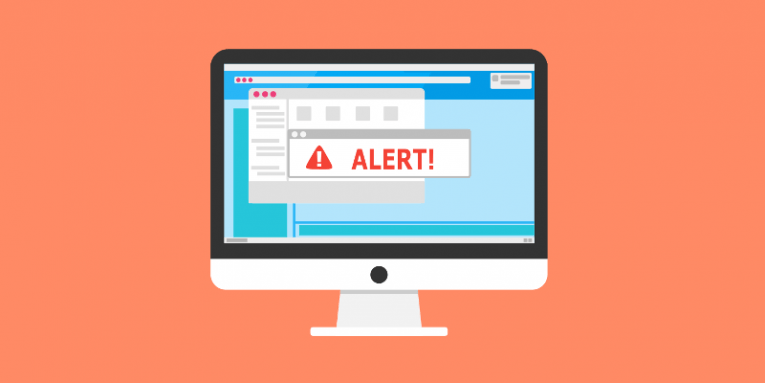
Cleanyourpcnow dot com is a misleading website that uses one of the oldest online lures - fake virus warnings. Nothing that you see on the page is real and all warnings and messages you see on it should not be trusted.
Landing on Cleanyourpcnow dot com, you will see a barrage of images, styled to resemble the interface windows of a legitimate antivirus application. This is made so that the page can at least look somewhat credible while bombarding you with very fake warnings.
The topmost of the boxes you see will warn you that your computer is infected not just with one, but with half a dozen viruses. This is all a scam. Remember that a random web page cannot know the protection status of your system and cannot scan it for viruses, especially not within the second it takes to load the page and display the fake virus warnings.
Similar pages use fake virus scares for a number of reasons - pushing bad redirects, ads or linking to phishing and credentials harvesting pages.
Whenever you see this sort of scary virus message online, remember that it is a fake and simply close the browser tab in which it cropped up.








