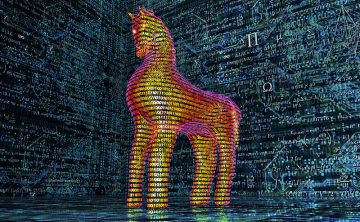Trojan Al11 Malware Detection & Removal - An Essential Step for Victimized Computer Users
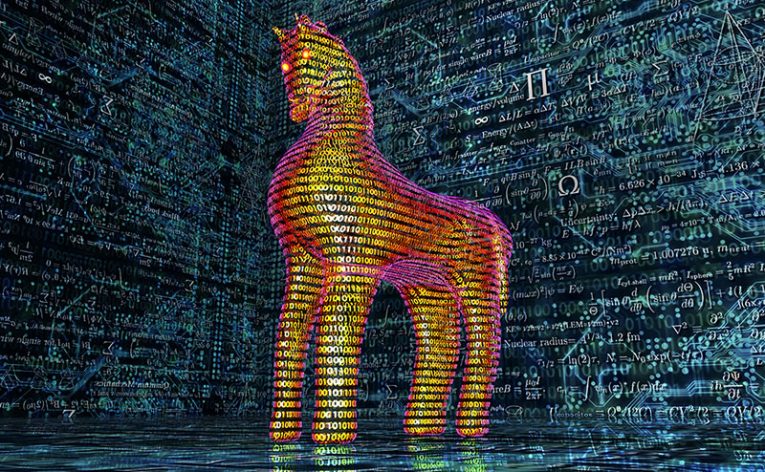
Trojan al11 Virus is a type of malware that poses a significant threat to your system's security. Malware developers often use Trojan Horse malware like Trojan al11 Virus for various purposes, making them extremely versatile threats. Our aim is to provide you with information on this new Trojan, which is not yet present in many antivirus software databases. This makes Trojan al11 Virus even more dangerous than older versions, as your system may still be vulnerable to its attack, even if you have a reliable antivirus installed. While top-tier antivirus programs typically have mechanisms to detect and prevent unknown malware, they may not always work effectively, leaving your system at risk. Thus, even with the best antivirus program, there is no guarantee that Trojan al11 Virus won't harm your computer.
Trojan al11 Virus is a highly dangerous computer virus that can secretly take control of various system processes and perform malicious activities. It is crucial to remove Trojan al11 Virus from your system as it can cause significant damage if left undetected.
What is a Trojan Horse?
A Trojan Horse is a type of malicious software (malware) that disguises itself as legitimate software. It is often used to gain unauthorized access to a user’s computer or system. A Trojan Horse functions by being downloaded and installed on the user’s computer without their knowledge. Once it is installed, the Trojan Horse can monitor the user’s activities, steal confidential data, install other malicious programs, and more.
Many times, users are unaware that they have been infected with a Trojan Horse until its effects become evident or it begins causing problems with their computer systems. It is important to ensure that all computers are protected from malware threats like Trojans in order to maintain security and prevent data loss or theft.
What Are Heuristic Detections and False Positives?
Heuristic detections are a type of security detection that uses “rules of thumb” to identify potential threats. These rules are based on the analysis of patterns associated with known malicious activity and can be used to discover new threats. For example, a heuristic detection might look for certain strings of code that have been seen in past malware samples or attempt to detect behavior common among malicious files.
False positives occur when a heuristic detection discovers something suspicious but it turns out to be harmless. False positives can occur due to human error or misconfigured systems, and they can lead to unnecessary alerts, wasted time, and a false sense of security as potentially dangerous traffic is not properly monitored. It is important for organizations to understand false positives, how to recognize them, and how to prevent them in order to ensure the accuracy of their security measures.
Heuristic detections can be a useful tool for organizations looking to stay ahead of malicious actors but it is important for users to be aware of both the benefits and risks associated with this type of detection. By understanding false positives, organizations can minimize disruptions due to unnecessary alerts while still maintaining an effective level of security.