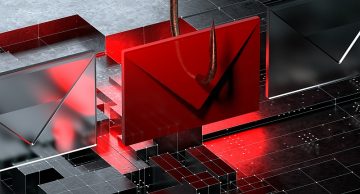'Microsoft Defender Protection' Email Scam Seeks Fresh Victims

After careful examination of the email in question, we have determined that it is a deceitful email created by swindlers in order to deceive recipients into contacting them. The email is masked as an official message from Microsoft and contains a fraudulent customer support number. It is highly recommended that individuals ignore and delete such emails immediately.
The email is a type of phishing scam that aims to deceive recipients into calling a false customer service number. The email has a subject line that reads "Order Confirmation," and it seems to be sent from Microsoft Accounts.
The email claims that the recipient has extended their Microsoft Defender security for a year and provides details about the purchase, such as an invoice ID, product description, quantity, and price.
The email urges the recipient to review the attachment for additional information and warns that the invoice is only valid for 72 hours. It also includes a phony customer service number. Usually, when the scammers behind these emails are contacted, they employ various tactics to trick the caller and steal their personal information or money.
It should be emphasized that scammers may also try to gain remote access to computers. They may do so by pretending to be a tech support representative or claiming that the computer has been infected with a virus. In such circumstances, scammers direct victims to download a remote access tool or visit a website that allows them to gain access to their computer.
Once scammers have access to a computer, they can obtain personal information, install malware, take control of the device, and perform other malicious actions.
What Are the Top Signs that an Email is a Scam?
There are several signs that can indicate that an email is a scam. Here are the top signs to look out for:
- Sender's email address: Check the sender's email address carefully to ensure that it is legitimate. Scammers often use fake email addresses that look similar to real ones, but contain slight variations or misspellings.
- Urgent or threatening language: Scammers often use urgent or threatening language in their emails to try and intimidate the recipient into taking action without thinking. Be wary of emails that demand an immediate response or threaten consequences if you don't comply.
- Requests for personal information: Legitimate organizations rarely ask for personal information via email. If an email requests your password, social security number, or other sensitive information, it is likely a scam.
- Poor grammar or spelling: Many scam emails are written in poor English, with spelling and grammar mistakes. This is often a sign that the email is not legitimate.
- Suspicious links or attachments: Scammers often include links or attachments in their emails that, when clicked, can install malware or steal personal information. Be cautious of any email that contains links or attachments that you weren't expecting or that seem suspicious in any way.
- Too good to be true: If an email promises you a large sum of money or an incredible deal that seems too good to be true, it probably is. Be skeptical of any email that makes unrealistic promises or offers.