What is the Glacier Bank Email Scam and How to Safeguard Yourself
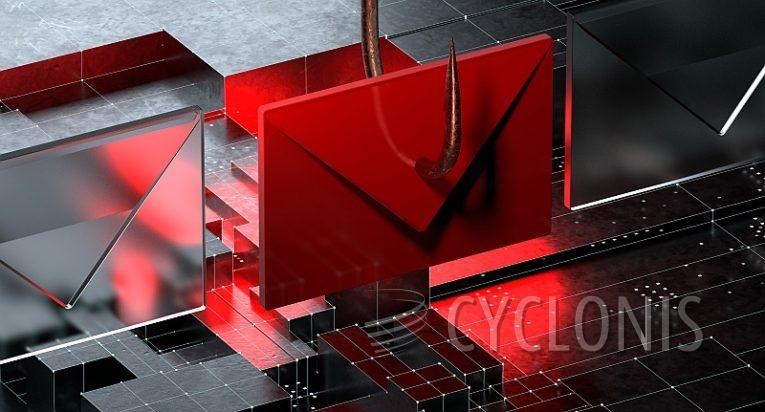
The Glacier Bank Email Scam is a classic example of a phishing attempt designed to deceive recipients and compromise their personal information. This deceptive communication, purportedly from Glacier Bank, aims to trick individuals into accessing a counterfeit website and disclosing sensitive details. The email employs common phishing tactics such as urgency, generic language, and a call-to-action link, creating a sense of importance and prompting recipients to act swiftly.
What is the Glacier Bank Email Scam?
The subject line suggests a new security message from Glacier Bank, addressing the recipient as a "Valued Customer." The email emphasizes the alleged importance of a bank notice and urges the recipient to click on a provided link. The message concludes with a claim of automation and includes a copyright notice to Glacier Bank for the year 2023. These elements are designed to lend an air of legitimacy to the scam.
Upon clicking the link in the email, recipients are directed to a fake webpage masquerading as a Glacier Bank sign-in page. The primary goal of this fraudulent site is to trick individuals into revealing their online banking ID and password. The stolen credentials can be exploited by scammers for various malicious purposes, including unauthorized access to the victim's account, financial fraud, unauthorized transactions, and potential identity theft.
Phishing emails like the Glacier Bank scam often share common characteristics, such as a sense of urgency, generic addressing, requests for immediate action through clicking on links, and the use of fake scenarios to manipulate recipients. These emails frequently imitate trusted entities, such as banks, using official logos and language to appear legitimate.
Avoiding Scam Emails
Recognizing and avoiding phishing attempts requires vigilance and skepticism. Individuals should be cautious when encountering irrelevant emails, particularly those from unknown or questionable sources. It's essential to refrain from clicking on links or downloading suspicious attachments and to keep operating systems and software updated regularly to mitigate potential security risks.
Spam campaigns, including email-based attacks, can compromise computer security when users unknowingly engage with malicious links or file attachments. Malicious files often disguise themselves as innocuous documents, such as invoices or shipping notifications, and may include deceptive attachments like MS Office or PDF documents, JavaScript files, or executables. Users must exercise caution to avoid falling victim to these tactics.
To minimize the risk of malware installation, it's crucial to avoid interactions with ads, pop-ups, and links on dubious websites. Additionally, utilizing trustworthy security software, avoiding the download of pirated or unofficial tools, and choosing official sites and stores for app and file acquisitions enhance online security. In the event that malicious attachments have been opened, running a scan with an anti-malware application is recommended to automatically eliminate infiltrated malware. Overall, maintaining a cautious and informed approach is key to safeguarding oneself from phishing attempts and potential cybersecurity threats.







