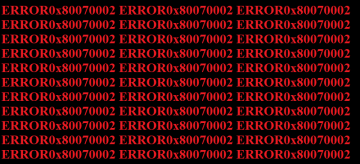'Your PC ran into a problem and needs to restart' Fix
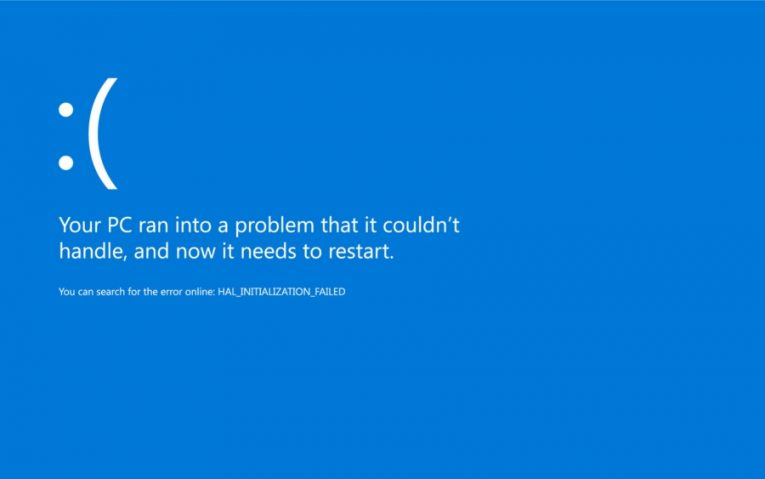
There are a lot of error messages in Windows. One of the most dreaded and mysterious ones is the "Your PC ran into a problem and needs to restart" error that is also accompanied by the blue screen of death, complete with a sad smiley face.
Unlike a lot of other errors, the system restarts automatically after a short while and it may be difficult to figure out what's wrong. The usual error screen for "Your PC ran into a problem and needs to restart" has a link to a Microsoft support page, a QR code block and a stop code. Another version of the same error screen can stay on for a little longer as the system collects crash dumps and creates error logs as a percentile counter runs up before the reboot.
The crash that is not accompanied by an error stop code can be extremely difficult to trace and pinpoint, as it is one of the most generic Windows crash situations and can be caused by a huge number of issues and potential conflicts. This article will provide a few suggestions on what to do in case you run into the "Your PC ran into a problem and needs to restart" error.
-
Table of Contents
Try disconnecting any newly installed or connected devices
If you start getting the "Your PC ran into a problem and needs to restart" on system boot after you installed new hardware, whether it's a new discrete GPU, more ram or a new external drive, there is a high probability that the newly installed component is causing issues. Remove or disconnect newly added hardware and see if your system boots up without problems. If the error goes away on system load, the new component is suffering from some sort of incompatibility.
-
Run the Windows system file checker tool
Sometimes the "Your PC ran into a problem and needs to restart" error can be brought about by a misconfiguration in your system files, missing system files or other issues with them. To restore the system essentials to working order, use the Windows system file checker tool. Click on your start menu, type "cmd" so that the Command Prompt all icon comes up, right click it and select "Run as Admin". In the text terminal window that comes up, type:
sfc /scannow
Wait for the process to complete and follow the onscreen instructions if any problems come up during the scan.
-
Update all your drivers
Driver conflicts and severely outdated drivers can also cause the "Your PC ran into a problem and needs to restart" error. To rule any driver problems out, update your drivers to the latest available versions. For discrete GPUs, use the driver packages provided by the respective manufacturer on their website. For system components like sound cards and ethernet adapters, you can simply uninstall their drivers in the device manager and let Windows install the proper, fresh driver next time your system boots up.
-
Watch out for software issues
If the crash happens consistently when using a newly installed application, and your system is otherwise stable when not using the new software, all signs point to the new app causing some sort of trouble. Uninstall the application which causes the crash and try to find a similar replacement software package that suits your needs.