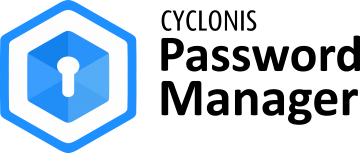Top 5 Steps on How to Ensure Your Information is Secured

Securing one's data online is becoming more and more important as our personal information is at risk of being exposed every day while we surf the Internet. The good news is computer security specialists keep coming up with new tools and solutions to ensure data security. In other words, we know much more about how to take care of our data privacy now than we did a couple of years back. Consequently, more and more users are learning about how to ensure their information is secured when logging in to their accounts or just browsing the Internet. In this blog post, we would like to suggest 5 steps on how to secure your data online that we believe to be the most important. Therefore, if you are concerned you might not be doing all you can to protect your data online, we encourage you to have a look at our suggestions.
- Make sure the software on the computer is always up to dateMost of us lead a busy life and find it inconvenient when the system or a program we are working with announces it has to update itself. Even though there is always an option to complete the update later on and you might feel tempted to do so, keep it in mind investing a couple of minutes and allowing the software to update itself right away might increase your data security instantly. Operating systems, antimalware tools, and many other applications you could be using might need to be updated not only to present new features or their improvements, but also to remove possible vulnerabilities. As you see, if a particular weakness becomes known to cybercriminals they can create malware to exploit it. Naturally, depending on how they choose to distribute it you may not necessarily become their victim, but if the vulnerability is not removed, the chances of getting infected are high. Provided, the hackers manage to exploit the possible operating system's or other programs' vulnerabilities they can steal user's personal information, drop malware on the device, etc.
- Use strong passwords and keep them secureWe cannot stress enough how vital it is for you to ensure your passwords cannot be hacked or stolen if you wish to secure your data online. Since email accounts are widely used by many to create and log in to social media profiles and other various services, it should be your number one goal to protect your email. If someone manages to steal its password; this person could be able to reset your Facebook, Instagram, Yahoo, or any other account associated with the hacked email. Thus, to secure your data online, you have to protect the accounts containing it, and the first step to do so is creating strong passwords. Usually, it is recommended to think of at least eight characters, but security specialists say the longer the passwords are, the safer they ought to be. This is why Cyclonis Password Manager suggests creating passwords from at least 14 characters and allows to increase the amount up to 32 characters. Moreover, it is advisable the password consist of random numbers and letters (both lowercase and uppercase). Of course, it is best to use different passwords for separate accounts. Otherwise, if the hackers manage to obtain one of them; they could try it to access other user's accounts. It might seem challenging to remember so many random passwords, but do not forget with Cyclonis you only have to remember your master password. Not to mention, the password manager encrypts all your passwords and keeps them safe, so if you are concerned about your data security, the application is a must-have.
- Use two-factor authentication systemA further step to secure your data online is to use a two-factor authentication system. This option might not be available to all of your accounts, but it is provided by all major email providers, for example, Google, Yahoo, etc. Two-Factor authentication is like an additional security layer because if the user enables it, he must not only submit his password when logging in but also an extra code obtainable only to him. Usually, it is a code received via the user's telephone number or a secondary email account. It means if anyone would obtain your password to an account protected by the two-factor authentication system he would still be unable to log in without submitting the code sent to your phone or email. Besides, this would instantly alert you someone could be attempting to steal your account.
- Watch out for suspicious emails and advertisementsMore users should be aware of the so-called phishing attacks when hackers send their victim's malicious links via email or distribute such content with pop-ups, sponsored links, and other advertisements alike. It is a technique used in order to obtain the targeted victim's sensitive data, such as credit card details, passwords and login names, and other personal information. Probably, the most dangerous phishing attacks are the ones accomplished by email spoofing; a technique when cybercriminals send emails with forged addresses. For instance, such an email could claim to be from your bank. Hackers may use the company's, they are pretending to be from, logos or other details to make the message look more authentic. Besides, the fake email could state you need to login in order to confirm your identity and to secure your data online from being stolen. Instead of clicking on the given link and putting your data security at risk you should contact the company directly. Make sure you use contact information from the company's official site and not the one provided via fake email and ask if they sent the suspicious email.
- Ensure data privacy by slightly changing your browsing habitsLastly, if you want to secure your data online not only from hackers but from various companies that may track you we would suggest using private or incognito windows provided by all major browsers. For example, Google Chrome's incognito window will not save your browsing history, cookies and site data, or information entered in forms. Browsing in private mode might lessen the chances your data will be used for marketing researching, to serve you targeted advertising content, and so on. Another way to surf the Internet without being tracked is to use Virtual Private Network or VPN services. They can hide user's IP address by making it look like as if the user is surfing from another location and as a result prevent you from being monitored what websites you visit. Safe surfing!