How to Protect Your Privacy & Identity Online

There are still many users online who may show absolutely no interest in data security and data privacy since they simply believe that they have nothing to lose or hide. There is a misbelief about protecting privacy online that it is only for important people or hackers. However, we are here to prove to you that this is not so. In fact, you have more to lose than you may think even if you do not consider yourself a target for cybercrime.
Let us get one thing straight: Your passwords and usernames can be phished, social engineered, and brute force attacked as well. In other words, there are all sorts of ways for cybercriminals to gain access to your precious accounts, including your own operating system, and breach your data security. Do you still think it is safe to use "12345678" or any easy-to-figure-out patterns as your password to protect your accounts? We are certainly concerned about data privacy and protection, so let us explain why we believe in strong passwords and proper security measures when it comes to protecting your privacy online.
A few decades ago passwords were mostly used for home security systems, safes, and, of course, by spies. Most people had never had to use a password before they created their first email accounts. Back then you did not have to worry about how you could protect privacy online. However, with the Internet boom came more and more accounts to register and, at the same time, more and more passwords to remember. Nowadays, even our parents and grandparents may have several accounts, such as Facebook, Instagram, and email.
Nevertheless, the more accounts people started to register, the more they tried to use either the same password again and again or come up with a pattern that they can easily remember. Of course, these are the worst possible solutions to manage so many accounts. Cybercriminals can easily find out these passwords with the help of all the social media sites present, where everyone seems to show their most private details like no one can see them.
Your private life should be 'private'
Here is a good piece of advice when it comes to social media: Protect your data security by not revealing all your private life details like where and with whom you are right now or what your child's name is, for instance. Criminals can easily find out where you live and find all the information they need to assume that there is no one home so they can break in. Your child's name, DOB, or age can also be used to figure out your passwords. This is why you need to be more cautious about what you let other people see about your life.
Before the coming of password manager applications, some people started to use a notebook to keep all their username and password pairs documented physically, while others may have used a text file to do so. Now that you can effectively protect your online privacy and your data can be secured by using a reliable password manager like Cyclonis, a lot of users tend to go for such a convenient way to keep all their account information safe and encrypted in one place.
Cyclonis Password Manager's Password Generator feature
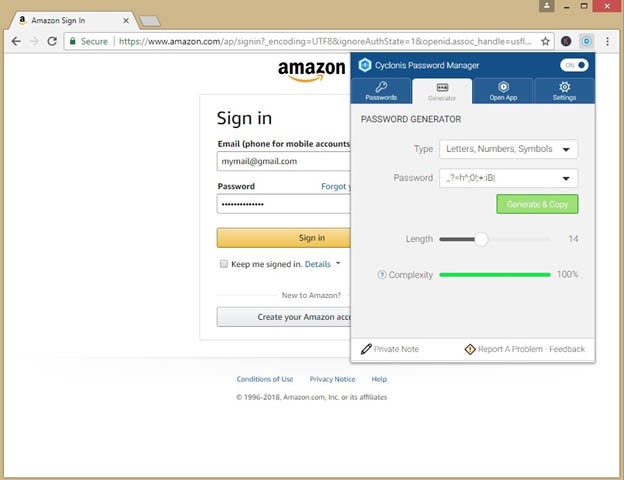
Nevertheless, if your computer is not properly protected, cybercriminals can easily gain access to your system, take control of it, and perform all kinds of malicious activities. Some of those malicious actions include installing malware infections, stealing sensitive information (e.g., passwords and credit card details), encrypting important files, using your PC as part of a malicious botnet or for mining cryptocurrency behind your back, and the list goes on. There are several other ways for you to risk your data privacy, too. For example, did you know that your browsers can use all kinds of cookies to record your browsing habits, which can be retrieved and misused by cyber criminals?
It's never too late to take action
Luckily, you can block the use of third-party cookies as well as advertisements in your browsers to make your web surfing safer. You can also use the incognito mode or private window in your Google Chrome, Firefox, Internet Explorer, Edge, or Safari browsers; however, this does not mean full anonymity the way you may think. If you want to feel safe while browsing the web, you may want to install a decent VPN program.
It is also essential that you do all your best to avoid getting infected with malware because infections like adware, browser hijackers, keyloggers, Trojans, and ransomware can expose you to malicious content, scam you online, or even encrypt your files and extort money from you for the decryption. Infections can easily spy on you and collect all kinds of information about you, sometimes including sensitive information like credit card details and account logins. This is why you should stay away from suspicious websites, such as torrent, freeware, gaming, betting, and dating pages, which are the most common places to infect your computer. It is also risky to click on random third-party advertisements because you could easily drop a malicious software bundle or end up scammed and lose your money and possibly your virtual identity.
All in all, we advise you to always use unique and strong passwords for all your accounts. It is best to use a combination of upper and lower case letters, numbers, and special characters as well. If you do not want to end up forgetting your passwords and losing access to your accounts, we suggest that you start using a reliable Password Manager application. If you do not trust your web surfing habits, you may also want to consider installing a decent anti-malware program for peace of mind.








