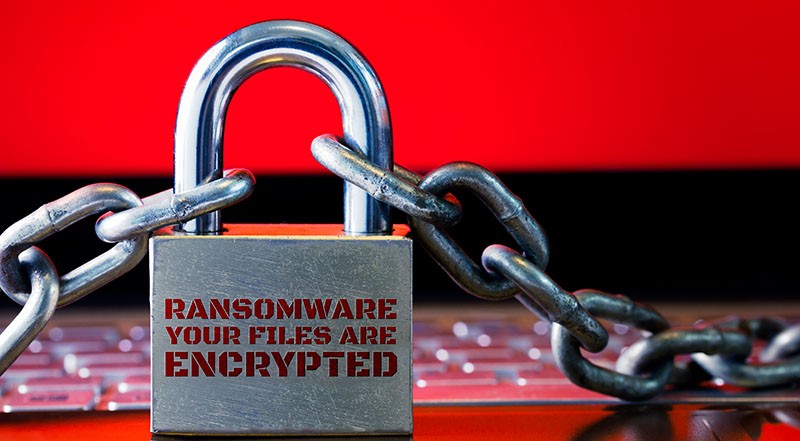Remove XCSS Ransomware

Dealing with file encryption Trojans may be just one of the difficult tasks when it comes to dealing with malware infections. While other malware will stop causing problems once it is removed fully, this is not the case with ransomware attacks. These threats are designed to prevent users from accessing their important files, and it does this by using a secure file encryption mechanism. Even if the threat is eliminated, the damage it caused will persist. One of the latest file-lockers to be seen in the wild is the XCSS Ransomware, and cybersecurity experts report that it is based on the Dharma Ransomware project.
The XCSS Ransomware is likely to be spread with the help of fake downloads and updates, software bundles, or other shady downloads. The best way to keep the system safe is to use anti-virus software, as well as maintain up-to-date backups of your data. If the XCSS Ransomware is not stopped successfully, it will lock as many files as it can access, and then mark their names with a unique extension. It applies the '.id-<VICTIM ID>.[xcsset@criptext.com].xcss' suffix to the names of locked files.
Just like other variants of the Dharma Ransomware, it will spawn the ransom note in a new window and drop the text document 'FILES ENCRYPTED.txt.' The criminals urge the victim to message them at xcsset@criptext.com and xcssct@aol.com for assistance. They propose to unlock one file for free – you should make use of this offer. However, do not accept to pay them any money since it is highly unlikely that they will end up providing a decryptor.
So, how do you deal with a ransomware attack? Since there is no decryption tool available, you will need to resort to 3rd-party data recovery options. First, start by running an antivirus tool to remove the XCSS Ransomware fully. After this, recover files from a backup, or try out popular data recovery software and methods.