Wild Life Browser Extension
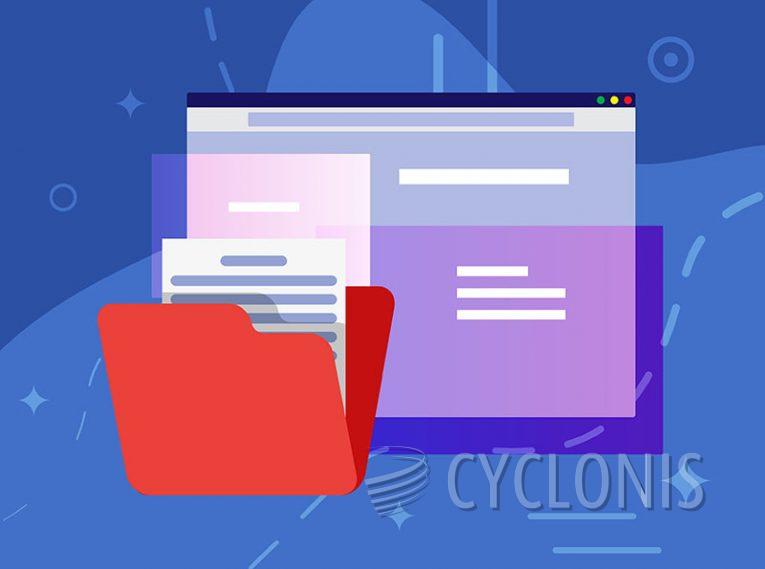
During our investigation of untrustworthy websites, our research team came across the Wild Life browser extension. This software claims to offer nature-themed browser wallpapers.
However, Wild Life manipulates browser settings to promote the ucfmyquest.com fake search engine through redirects. Additionally, this extension gathers sensitive user data. As a result of these actions, Wild Life is categorized as a browser hijacker.
Typically, browser hijackers modify default search engines, new tab/windows, and homepages. This alteration forces users to visit the promoted website whenever they perform a search or open a new browser tab/window. Wild Life promotes the ucfmyquest.com page using this method.
Fake search engines often lack the ability to generate search results, leading to redirects to legitimate Internet search sites. Ucfmyquest.com redirects to the Bing search engine, although redirections may vary depending on factors like user location.
It's worth noting that browser hijackers often employ persistence techniques to complicate removal and prevent users from restoring their browsers.
Wild Life also monitors users' browsing activities, a common practice among browser hijacking software. This data may include visited URLs, viewed webpages, search queries, cookies, usernames/passwords, and personal or financial information. Collected data can be shared with or sold to third parties.
What Are Fake Search Engines and How Can You Avoid Them?
Fake search engines are websites that mimic legitimate search engines but provide poor search results or may even lead users to malicious websites. They are typically designed to generate revenue through advertising, data collection, or by promoting certain websites or products. These fake search engines often use deceptive tactics to appear legitimate and may be associated with browser hijackers or other types of malware.
To avoid fake search engines, consider the following tips:
Stick to Trusted Search Engines: Use well-known and reputable search engines such as Google, Bing, or Yahoo for your online searches. These search engines have robust algorithms and policies in place to ensure the quality and safety of search results.
Be Wary of Suspicious Websites: Avoid clicking on links from unknown or suspicious websites, especially those that appear in search results. Look out for signs of poor website design, spelling errors, or unusual URLs that may indicate a fake search engine.
Check the URL: Before entering any sensitive information or performing searches on a search engine, verify the URL to ensure it belongs to a legitimate search engine. Fake search engines may use URLs that mimic popular search engines but have slight variations or misspellings.
Read Reviews and Feedback: Look for reviews and feedback from other users before using a new or unfamiliar search engine. Users often share their experiences and warnings about fake or deceptive search engines on forums, review sites, or social media platforms.
Use Security Software: Install and regularly update reputable antivirus and antimalware software on your devices. These programs can help detect and block fake search engines and other types of malware that may lead to them.








