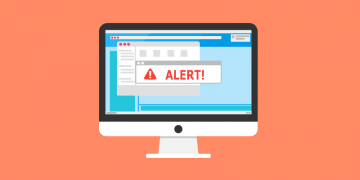Ultimatesafeguard.com Displays Fake Virus Scares

If you find that your browser keeps redirecting you to Ultimatesafeguard.com, it's likely due to an unwanted browser extension or a malicious program installed on your device.
Ultimatesafeguard.com is a malicious website that employs deceptive tactics, presenting fake alerts to trick users into believing that a reputable antivirus product has detected viruses on their system. These alerts claim that renewing the antivirus subscription is necessary to remove the supposed viruses.
This is a scare tactic aimed at persuading users to purchase an antivirus license, allowing the scammers behind Ultimatesafeguard.com to earn a commission from the sale. It's important to recognize that Ultimatesafeguard.com alerts are a scam, and any information they provide is false. The purported antivirus scan displayed by Ultimatesafeguard.com is riddled with misinformation and exaggerated claims of infections on your device. It's merely a ploy used by the website to intimidate users into taking action.
This sort of fake warning belongs to the broader category of fake virus warning scams similar to the infamous "Your PC is infected with 5 viruses!" scam.
Why Should You Never Trust Virus Warnings You See on Websites?
You should never trust virus warnings that you see on websites for several reasons:
Potential Scare Tactics: Many websites use fake virus warnings as a scare tactic to manipulate users into taking certain actions, such as downloading unnecessary software or purchasing bogus antivirus products.
Misleading Information: Virus warnings displayed on websites often contain misleading or exaggerated information about the security status of your device. They may claim that your device is infected with numerous viruses or malware, even when it's not true.
Risk of Malware: Clicking on or interacting with these fake virus warnings can actually lead to the installation of malware or unwanted software on your device. This can compromise your privacy and security.
Impersonation of Legitimate Brands: Some fake virus warnings may impersonate well-known antivirus brands or mimic the appearance of legitimate security alerts, making them appear convincing to unsuspecting users.
Unsolicited Pop-ups: Legitimate antivirus software typically doesn't display unsolicited pop-up warnings while you're browsing the web. If you encounter such warnings, it's likely a sign of a malicious website or unwanted software on your device.
No Reliable Source: Without a reliable source or confirmation from trusted antivirus software installed on your device, it's difficult to determine the authenticity of virus warnings displayed on websites.
Avoiding Scams: By not trusting virus warnings on websites, you can protect yourself from falling victim to scams designed to trick you into downloading malware or purchasing fake antivirus products.