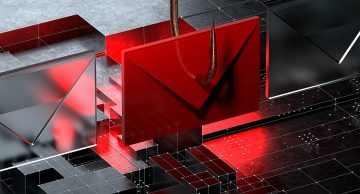Beware of the 'Security Info Was Added' Email Scam

Beware of falling victim to the "Security Info Was Added" email scam, a deceptive ploy aimed at tricking recipients into divulging sensitive personal information on a counterfeit website. Disguised as a notification from an email service provider, this scam employs a cunningly crafted message containing a misleading link that directs unsuspecting individuals to a phishing page.
What does the "Security Info Was Added" email scam try to do?
The fraudulent email falsely asserts that security information has been added to the recipient's email account. It implies that those who recognize this action can dismiss the email safely. However, for those who did not authorize the supposed addition, a warning is issued, suggesting that a malicious actor might have compromised their account. The email urges recipients to review recent account activity and provides a link to "Review recent activity," along with options to opt out or modify preferences for security notifications.
The hyperlinks embedded within the email lead to a deceptive webpage meticulously designed to emulate the login interface of the recipient's email service provider. For instance, if the recipient uses Gmail, the phishing page replicates the appearance of the Gmail sign-in portal. The primary goal of this fraudulent page is to illicitly obtain the login credentials for the victim's email account.
Once scammers gain access to email account credentials, they can exploit the compromised account to launch phishing attacks on the victim's contacts. Additionally, stolen credentials may be used for identity theft or unauthorized access to other online accounts associated with the victim. Furthermore, the illicit trade of stolen email accounts on the dark web contributes to a thriving black market for compromised credentials, escalating the potential harm to individuals and organizations.
Stopping and eliminating the "Security Info Was Added" email scam
To safeguard against such threats, it is crucial to be wary of malicious attachments and links within emails. Cybercriminals often use seemingly innocent attachments, such as documents or executables, to deploy malware onto the recipient's computer. It is advisable to install reputable antivirus and anti-malware programs, regularly updating them to identify and eliminate the latest threats. Keeping the operating system and software up to date is also essential.
Avoid clicking on links or downloading attachments from emails sent by untrusted sources. Steer clear of pirated software and cracking tools, and exercise caution when encountering advertisements and pop-ups on questionable websites. Obtain applications and files exclusively from official websites and authorized app stores to mitigate the risk of falling victim to malware.
If, despite precautions, malicious attachments have been opened, it is recommended to run a scan with a trusted anti-malware program to automatically eliminate any infiltrated malware. By adopting these preventive measures, individuals can significantly reduce the likelihood of falling prey to email scams and safeguard their digital assets from potential threats.