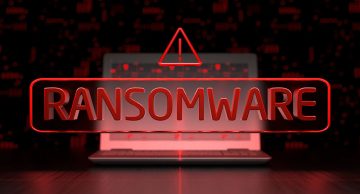Remove Reads Ransomware

Ransomware attacks continue to be the number one threat that many users are worried about. After a file-locker attack, you might be unable to use and view some of your most important files. This happens because file-lockers tend to encrypt the contents of numerous file formats. One of the renowned malware families of this type is the MedusaLocker, and it has recently been used to craft a new file-encryption Trojan – the Reads Ransomware.
The Reads Ransomware is likely to be delivered to users through fake downloads, pirated games/software, or other deceptive ads and content. It is best to ignore downloads from non-trustworthy sources – this can minimize your odds of encountering malicious files. Another trick that ransomware creators tend to rely on is email phishing spam. They may send fake messages asking users to view an email attachment or document – but the file is actually a malicious implant.
When the Reads Ransomware executes its attack, it will lock you out of documents, images, archives, and others. These files are tagged with the suffix '.reads.' It also drops the ransom note 'HOW_TO_RECOVER_DATA.html' on the desktop.
The document that the ransomware delivers advises users not to explore alternative data recovery methods. They are warned that using such software might cause more damage to the files, rendering it impossible to recover. However, this is a bluff. The criminals want to make sure that you will pay for their decryptor. They ask to be messaged via their TOR-hosted website, or the emails help_24_decr1@outlook.com and help_24_decr2@outlook.com.
The criminals are likely to demand at least a few hundred dollars. Needless to say, you should not consider their offer. Instead, use an antivirus tool to terminate the file-locker. Then, use alternative data recovery tools or, even better, restore your files from a backup.