PerfectSave Mac Adware
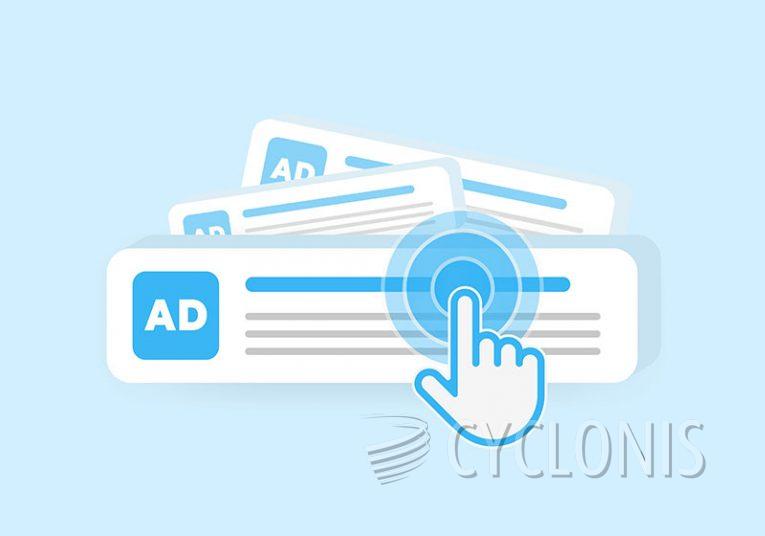
Our researchers came across PerfectSave while conducting a routine examination of newly discovered files. Upon scrutinizing this software, we determined that it falls under the category of adware, specifically belonging to the AdLoad malware family. PerfectSave functions by displaying unwanted and deceptive advertisements to users.
Adware, short for advertising-supported software, facilitates the display of third-party visual content, such as pop-ups, banners, overlays, and more, on websites visited by users and different interfaces.
It's important to note that this software may necessitate specific conditions to carry out intrusive ad campaigns, such as compatible browser or system specifications or visits to particular websites. However, even if PerfectSave doesn't deliver ads, its mere presence poses risks to device and user security.
The advertisements presented by adware predominantly promote online scams, unreliable or harmful software, and sometimes even malware. Certain ads can be triggered, for example, by being clicked, to execute scripts that initiate concealed downloads or installations.
AdLoad applications commonly possess browser-hijacking capabilities, although it's important to note that PerfectSave did not demonstrate these functionalities during our analysis.
Adware typically collects sensitive information, and this may hold true for PerfectSave. The gathered data may encompass browsing and search engine histories, internet cookies, usernames, passwords, personally identifiable information, credit card numbers, and so forth. This collected information can then be sold to third parties or exploited for profit.
How Can Adware Change Your Online Experience?
Adware can significantly impact your online experience in various negative ways. Here's how adware can change your online experience:
- Excessive and Intrusive Advertisements: Adware inundates your web browsing experience with an excessive number of ads, including pop-ups, banners, in-text ads, and overlays. These ads can disrupt your ability to read content, view websites, and navigate freely.
- Slower Internet Speed: The constant loading of ads can slow down your internet connection and the loading times of websites. Adware consumes bandwidth and system resources, making your online activities frustratingly slow.
- Privacy Invasion: Adware often tracks your online behavior, collecting data about your browsing habits, search queries, and the websites you visit. This information is then used to target you with personalized ads. This can feel invasive and compromise your online privacy.
- Security Risks: Adware can serve as a vector for more malicious threats. Some adware might deliver malware, such as ransomware, spyware, or Trojans, via deceptive ads or malicious links. Clicking on these ads can lead to serious security issues.
- Redirects and Homepage Changes: Some adware may alter your browser settings, redirecting you to unfamiliar websites or changing your homepage without your consent. This can be frustrating and challenging to reverse.
- Unwanted Browser Toolbars and Add-ons: Adware can install browser toolbars, extensions, or add-ons without your permission. These unwanted additions can clutter your browser interface and affect its performance.








