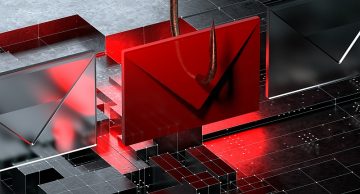Why Computer Users Should Watch Out for the "Packing List" Email Scam

The seemingly innocuous "Packing List" email is not what it appears to be. Crafted by cybercriminals, it aims to deceive computer users into executing malicious attachments, putting their systems at risk.
Table of Contents
The Malicious Attachment
Disguised as a legitimate communication from EgeSun GmbH in Germany, the email asserts the presence of an attached packing list related to a shipment. However, the attachment harbors malicious content designed to trick recipients into unwittingly activating malware on their computers.
Anatomy of the “Packing List” Malware Campaign
False Shipment Details
The email informs recipients of an attached packing list, hinting at an upcoming updated invoice for the shipment. It claims that item number 2 necessitates a different pallet, creating a sense of urgency and authenticity.
Potential Malware Threats
The specific malware delivered through this deceptive email remains unidentified, but the risks associated with such attacks are broad. Malware payloads can range from Trojans to cryptocurrency miners, each posing unique threats to users.
Common Traits of Malicious Email Campaigns
Social Engineering Tactics
Similar to other malware campaigns, the "Packing List" scam employs social engineering tactics, including unsolicited emails, spoofed sender information, and generic greetings. These tactics aim to trick users into opening malicious attachments or clicking on harmful links.
Recognizing Malicious Emails
Users should remain vigilant and watch for suspicious indicators such as misspelled email addresses, grammar errors, and generic greetings. Awareness of common threats, like the "Packing List" campaign, can enhance overall cybersecurity.
Protecting Against Malware Infections
Avoiding Suspicious Attachments
Users are advised to exercise caution with unsolicited or irrelevant emails and avoid opening suspicious attachments. Verifying the legitimacy of links before clicking is crucial in preventing malware infections.
Keeping Systems Updated
Regularly updating software, operating systems, and security programs can patch vulnerabilities and enhance overall system security.
Using Reputable Security Software
Employing reputable antivirus and anti-malware software, coupled with routine scans, adds an extra layer of defense against potential threats.
Safe Download Practices
Avoid downloading software from untrustworthy sources and refrain from engaging with pop-ups or ads on dubious websites. Obtaining files from official websites and app stores ensures authenticity and reduces the risk of malware infiltration.
If the "Packing List" attachment has been opened, running a thorough scan with anti-malware software is recommended to automatically eliminate any potential infiltrated malware.
By staying informed and adopting proactive cybersecurity measures, users can safeguard their computers against deceptive email scams like the "Packing List" campaign.