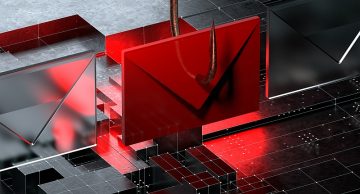'Microsoft Security Team - Password Expiration' Email Scam

Our examination of the email titled "Microsoft Security Team - Password Expiration" indicates that it is spam. The content of this email urges the recipient to update their email account, claiming that the password is set to expire today. The primary goal of this phishing attempt is to illicitly obtain the login credentials of the victims' email accounts.
The fraudulent email, often under the subject "De-activation of Email account - Microsoft Community", poses as a notification from the "Microsoft Security Team." It falsely notifies the recipient that their email account password is set to expire on the current day, emphasizing the need to update their account by clicking a button provided in the spam email.
It is crucial to emphasize that these assertions are untrue, and the email is not affiliated with the Microsoft Corporation or its range of products and services.
Upon clicking the "Keep Current Password" button, our investigation revealed a redirection to a phishing site. This deceptive webpage mimics the sign-in page of the recipient's email account. Despite its relatively authentic appearance, this website is, in fact, counterfeit. Phishing pages are designed to capture entered information and transmit it to malicious actors.
The risk associated with falling victim to this phishing scheme extends beyond the compromise of an email account. Emails are commonly linked to various other online services, enabling cybercriminals to potentially gain access to accounts and platforms associated with the compromised email.
In terms of potential misuse, scammers can exploit stolen identities to manipulate social accounts. This manipulation may involve soliciting loans or donations from contacts, promoting scams, and disseminating malware by sharing malicious files or links.
Furthermore, compromised finance-related accounts, such as online banking, money transferring and digital wallets, can be utilized for fraudulent transactions or unauthorized online purchases.
How Can You Spot a Scam or Phishing Email?
Spotting a scam or phishing email is crucial to protect yourself from various online threats. Here are some tips to help you identify and avoid falling victim to phishing emails:
Check the Sender's Email Address:
Verify the sender's email address to ensure it matches the official email address of the organization or person it claims to be. Be cautious of email addresses that look suspicious or contain misspellings.
Examine the Salutation:
Legitimate organizations usually address you by your full name. Be wary of emails that use generic greetings like "Dear Customer" or "Dear User."
Look for Spelling and Grammar Errors:
Phishing emails often contain spelling and grammar mistakes. Legitimate organizations typically proofread their communications, so errors can be a red flag.
Check for Urgency or Threats:
Scammers often create a sense of urgency or use threats to prompt quick action. Be skeptical of emails that claim immediate action is required or threaten negative consequences if you don't comply.
Verify Links by Hovering Over Them:
Hover your mouse over any links in the email (without clicking) to preview the actual URL. Ensure that the link matches the official website of the supposed sender. Be cautious if the URL looks suspicious or unfamiliar.
Be Wary of Unexpected Attachments:
Avoid opening unexpected attachments, especially if they come from unknown sources. Malicious attachments can contain malware that can harm your computer or compromise your security.