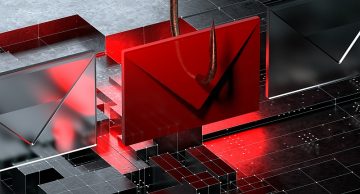Password Reset Confirmation Email Scam

Upon examination of the "Password Reset Confirmation" email, we have identified it as spam. The message falsely claims that a request to change the password for the recipient's email account has been initiated. This phishing attempt aims to deceive individuals into revealing their login credentials for the email account.
The fraudulent email notifies the recipient about an alleged password reset request, warning that failure to take action will result in account access being blocked. The recipient is presented with the option to either retain the existing password or proceed with a change.
As emphasized earlier, all details provided in this deceptive email are fabricated, and it has no association with any legitimate service providers.
The buttons featured in the email lead to a phishing website designed to mimic the sign-in page of the recipient's email account. Despite its seemingly authentic appearance, this site is counterfeit and captures the entered login credentials. The potential ramifications extend beyond the compromise of an email account, as cybercriminals may gain access to other accounts and platforms linked to it.
In terms of potential misuse, perpetrators can exploit stolen credentials to impersonate the owners on social-oriented accounts (e.g., emails, social networks, social media, messaging platforms, etc.). They may solicit loans or donations from contacts, promote scams, and disseminate malware by sharing malicious links or files.
Moreover, compromised finance-related accounts (e.g., online banking, money transfers, e-commerce, cryptocurrency wallets, etc.) can be exploited for fraudulent transactions and unauthorized online purchases.
What Are the Top Tell-Tale Signs That an Email is a Scam?
Identifying potential email scams is crucial to avoiding phishing attempts and protecting your personal information. Here are some top tell-tale signs that an email might be a scam:
Unsolicited Emails:
Be cautious of emails from unknown senders, especially if you did not expect to receive any communication from them.
Generic Greetings:
Scam emails often use generic greetings like "Dear Customer" or "Dear User" instead of addressing you by your name.
Spelling and Grammar Errors:
Legitimate organizations usually proofread their communications. Poor spelling and grammar in an email can be a red flag.
Unexpected Attachments or Links:
Do not open attachments or click on links in emails from unknown sources. Scammers may use these to deliver malware or direct you to phishing websites.
Urgency and Threats:
Scam emails often create a sense of urgency, threatening consequences if you don't act immediately. Be skeptical of emails pressuring you to provide sensitive information quickly.
Requests for Personal Information:
Legitimate organizations typically do not request sensitive information like passwords or credit card details via email. Be wary of any email asking for such information.