JewelryBox Adware
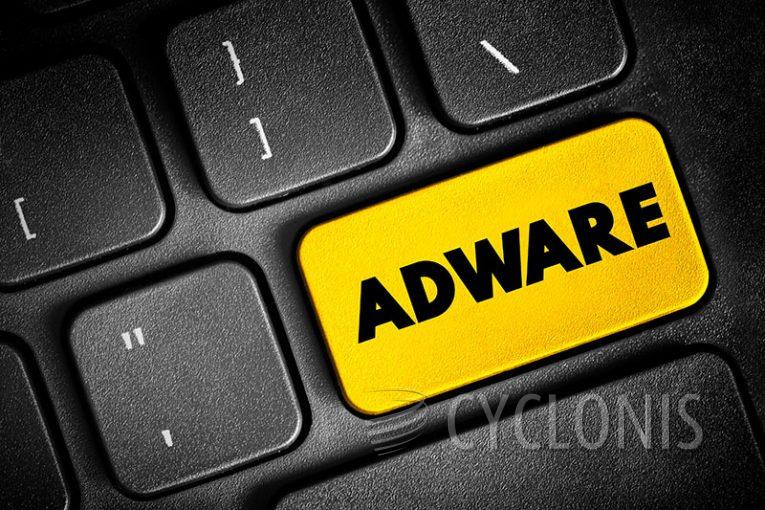
If your Mac is encountering the JewelryBox pop-up and its notifications, you have an ad-supported app on your system.
This adware app bombards Mac users with intrusive pop-ups. Once it infiltrates your system, expect to experience a surge in ads, unexpected redirects, and the potential installation of other undesirable applications.
The pop-up and its associated app often infiltrate Mac systems bundled with other software or through deceptive prompts on untrustworthy websites, catching users by surprise.
AdLoad adware apps function in a very similar manner and are commonly distributed through fake updaters for your Mac apps or through malicious browser addons. Once the adware has found its way on your system, it can prove difficult to remove and will sour your browsing experience in more ways than one.
In addition to displaying the ads themselves, adware like JewelryBox will also expose you to a lot of potentially harmful ads that may redirect you to misleading pages, adult content or questionable sites.
How Can You Keep Your Mac Clear of Adware Similar to JewelryBox?
To keep your Mac free from adware similar to JewelryBox, consider implementing the following preventive measures:
Use Reputable Security Software:
Install reliable antivirus and anti-malware software on your Mac.
Keep the security software updated to detect and block the latest threats, including adware.
Regularly Update macOS:
Keep your Mac's operating system up-to-date with the latest security patches.
Enable automatic updates for macOS to ensure timely security updates.
Be Cautious with Downloads:
Download software only from reputable and official sources.
Avoid downloading applications from third-party websites, as these may harbor adware or other unwanted software.
Customize Installation Settings:
During software installations, choose the custom or advanced installation option.
Review each step and uncheck any boxes that indicate the installation of additional, unwanted software.
Read User Reviews:
Before downloading any software, check user reviews and ratings to identify potential issues.
Be cautious if there are mentions of unwanted ads or suspicious behavior in reviews.
Monitor Browser Extensions:
Regularly review and manage browser extensions.
Remove any extensions that are unnecessary or suspicious, as they could be a source of adware.








